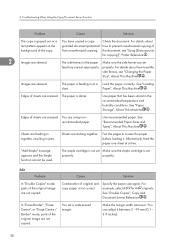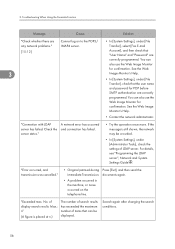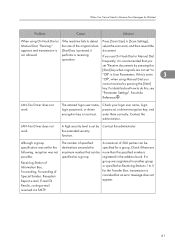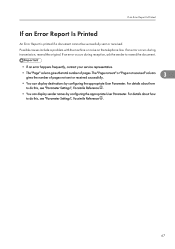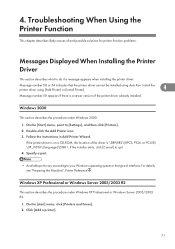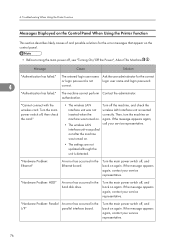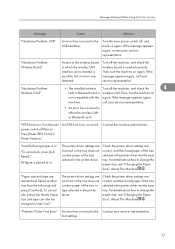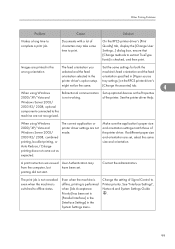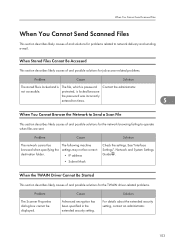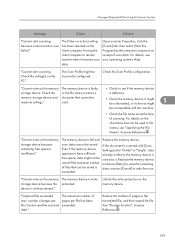Ricoh Aficio MP 9001 Support and Manuals
Get Help and Manuals for this Ricoh item

View All Support Options Below
Free Ricoh Aficio MP 9001 manuals!
Problems with Ricoh Aficio MP 9001?
Ask a Question
Free Ricoh Aficio MP 9001 manuals!
Problems with Ricoh Aficio MP 9001?
Ask a Question
Most Recent Ricoh Aficio MP 9001 Questions
Ricoh Aficio Mp 9001 How To Scan Many Pages
(Posted by bluekdeuakv 10 years ago)
My Aficio 9001 Looses Connection To Network Why?
I scan a few pages into selected folder then after a few minutes scanner looses connection to networ...
I scan a few pages into selected folder then after a few minutes scanner looses connection to networ...
(Posted by misae1md 11 years ago)
Entering Masters
How do I enter masters to be saved for future printing?
How do I enter masters to be saved for future printing?
(Posted by dickschroeder 11 years ago)
Printer Warm-up Timer Settings
I would like to know if I can adjust to decreasethe warm up time. When the printer has not been in u...
I would like to know if I can adjust to decreasethe warm up time. When the printer has not been in u...
(Posted by dcreque 11 years ago)
Double Line When Scanning And Making Copies
How can I correct a doble line that shows on the scanner or when I copy?
How can I correct a doble line that shows on the scanner or when I copy?
(Posted by ke2007 11 years ago)
Popular Ricoh Aficio MP 9001 Manual Pages
Ricoh Aficio MP 9001 Reviews
We have not received any reviews for Ricoh yet.