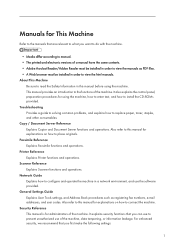Ricoh Aficio MP 4000SPF Support and Manuals
Get Help and Manuals for this Ricoh item

View All Support Options Below
Free Ricoh Aficio MP 4000SPF manuals!
Problems with Ricoh Aficio MP 4000SPF?
Ask a Question
Free Ricoh Aficio MP 4000SPF manuals!
Problems with Ricoh Aficio MP 4000SPF?
Ask a Question
Most Recent Ricoh Aficio MP 4000SPF Questions
Aficio Mp 4200 Annoying Beep Alerts
Some emloyees in my office are complaining that some of the beep alerts on our Rcoh Aficio MP 4002 a...
Some emloyees in my office are complaining that some of the beep alerts on our Rcoh Aficio MP 4002 a...
(Posted by vsitdept2 11 years ago)
For Ricoh Mp4000, How To Add My Email Address To Scan Docs To My Pc.
I'm Working with a Ricoh mp4000 but don't know how to add my email address to scan document to my pc...
I'm Working with a Ricoh mp4000 but don't know how to add my email address to scan document to my pc...
(Posted by luyckxm 11 years ago)
Popular Ricoh Aficio MP 4000SPF Manual Pages
Ricoh Aficio MP 4000SPF Reviews
We have not received any reviews for Ricoh yet.