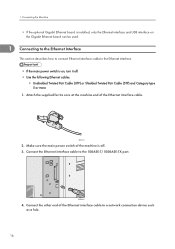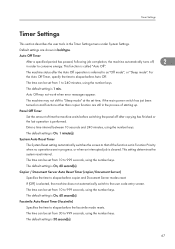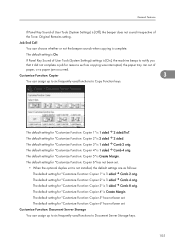Ricoh Aficio MP 4000SPF Support Question
Find answers below for this question about Ricoh Aficio MP 4000SPF.Need a Ricoh Aficio MP 4000SPF manual? We have 2 online manuals for this item!
Question posted by vsitdept2 on January 30th, 2013
Aficio Mp 4200 Annoying Beep Alerts
Some emloyees in my office are complaining that some of the beep alerts on our Rcoh Aficio MP 4002 are annoying. The one in particular that I'd like to turn off, if possible, is the incorrest paper size alert. They sometimes print odd-sized documents and they don't like that the machine beeps, non-stop, until they physically get up and press a button, telling it to continue. Is there a way to turn that feature off?
Current Answers
Answer #1: Posted by freginold on January 31st, 2013 10:43 AM
Hi, you can't select which beeps to turn off and which ones to leave on, but you can turn off all beeps, or just warm-up beeps, in the User Tools. Go to User Tools/Counter > System Settings, and under the first tab there will be two or three settings that will allow you to turn the beeping off.
Related Ricoh Aficio MP 4000SPF Manual Pages
Similar Questions
Wrong Paper Size
when i go to print an 8.5 x 11 page, it always shows 11 x17? Cant find a way to change this.
when i go to print an 8.5 x 11 page, it always shows 11 x17? Cant find a way to change this.
(Posted by tafratzke 9 years ago)
Ricoh 2020d - Adf Paper Size Error
Have had this given to Scout Troop and have a problem with paper size error using the Auto Document ...
Have had this given to Scout Troop and have a problem with paper size error using the Auto Document ...
(Posted by Adhide 10 years ago)
Ricoh Aficio Mp 4002 - Is It Possible To Scan To A Folder With This Machine?
Can Someone walk me through the exact steps of how to set up Scan to Folder on my Ricoh Aficio MP 40...
Can Someone walk me through the exact steps of how to set up Scan to Folder on my Ricoh Aficio MP 40...
(Posted by johnmjljiv 11 years ago)
Cannot Print Single Sided Documents
My company just recieved a ricoh C2551 and only one computer will print document single sided. It is...
My company just recieved a ricoh C2551 and only one computer will print document single sided. It is...
(Posted by ryanclevenger 11 years ago)