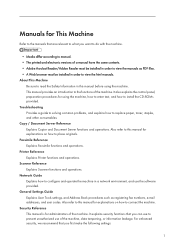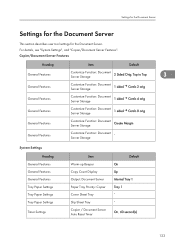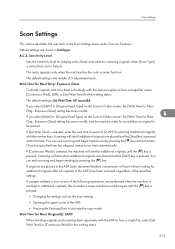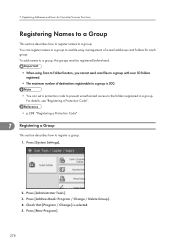Ricoh Aficio MP 4000SPF Support Question
Find answers below for this question about Ricoh Aficio MP 4000SPF.Need a Ricoh Aficio MP 4000SPF manual? We have 2 online manuals for this item!
Question posted by luyckxm on October 26th, 2012
For Ricoh Mp4000, How To Add My Email Address To Scan Docs To My Pc.
I'm Working with a Ricoh mp4000 but don't know how to add my email address to scan document to my pc-mùailbox. Can you please help. Also, where can I find the user manual if possible in Dutch ? Thanks.
Current Answers
Answer #1: Posted by freginold on October 26th, 2012 3:30 AM
Hi, to add an email address:
- Press the User Tools/Counter button
- Select System Settings
- Select the Administrator Tools tab
- Select Address Book Management
- Select New Program
- Under the first tab, enter your name and then select OK
- Select the Email tab
- Enter your email address and select OK
- Select OK to save your new entry
You can download manuals for your printer here (just search for the model number) but I don't think they have one in Dutch:
http://ricoh-usa.com/downloads/downloads.aspx?d=pm
- Press the User Tools/Counter button
- Select System Settings
- Select the Administrator Tools tab
- Select Address Book Management
- Select New Program
- Under the first tab, enter your name and then select OK
- Select the Email tab
- Enter your email address and select OK
- Select OK to save your new entry
You can download manuals for your printer here (just search for the model number) but I don't think they have one in Dutch:
http://ricoh-usa.com/downloads/downloads.aspx?d=pm
Related Ricoh Aficio MP 4000SPF Manual Pages
Similar Questions
E-mailing A Scanned Document - Ricoh Mp 2851
What are the steps to send an email a scanned document with the Ricoh MP 2851? For example, to fax...
What are the steps to send an email a scanned document with the Ricoh MP 2851? For example, to fax...
(Posted by mrcyee 10 years ago)
How To Add A User To Scan Documents
how to add a user to scan documents via computer
how to add a user to scan documents via computer
(Posted by Anonymous-106129 11 years ago)
Scan Documents
connection has failed check settings and check scanned file status. i need help what do i do to fix ...
connection has failed check settings and check scanned file status. i need help what do i do to fix ...
(Posted by nabrecordsinc 11 years ago)
How Do I Send A Scanned Document To An Email Already In Machine Memory?
Selected "Scanner", and email address that document is to be scanned to. when press "ok", dialog box...
Selected "Scanner", and email address that document is to be scanned to. when press "ok", dialog box...
(Posted by fishcome 11 years ago)