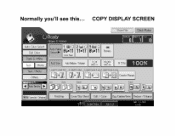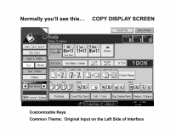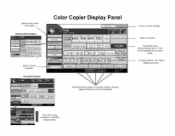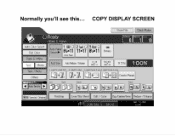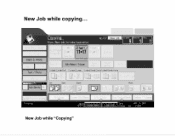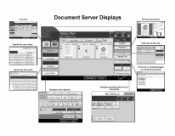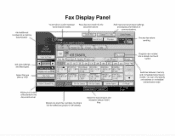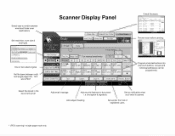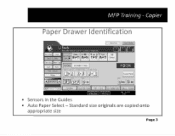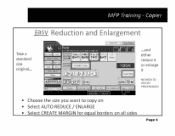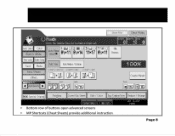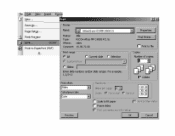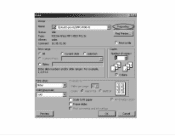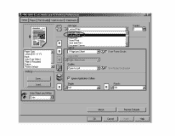Ricoh Aficio MP 4001 Support and Manuals
Get Help and Manuals for this Ricoh item

View All Support Options Below
Free Ricoh Aficio MP 4001 manuals!
Problems with Ricoh Aficio MP 4001?
Ask a Question
Free Ricoh Aficio MP 4001 manuals!
Problems with Ricoh Aficio MP 4001?
Ask a Question
Most Recent Ricoh Aficio MP 4001 Questions
Hi, I Have A Sd Card Authentication Failed In A Mpc2050. My Machine Has No Fax
board and there are no sd card in the slots. It appears suddenly, without any maintenance, and i can...
board and there are no sd card in the slots. It appears suddenly, without any maintenance, and i can...
(Posted by hugoabstrato 6 years ago)
How Can The Paper Size Be Adjusted?
problem with paper size adjustment due to inch and centmeter shift
problem with paper size adjustment due to inch and centmeter shift
(Posted by smilecofenet 7 years ago)
Ricoh Mp 4001 Printer/copier.
My printer/copier is not working and is in need of a replacement cleaning web. how can I perform thi...
My printer/copier is not working and is in need of a replacement cleaning web. how can I perform thi...
(Posted by wspears 8 years ago)
How Do I Print A Fax Report On Sent Faxes Only At End Of The Day.
(Posted by tcrabtree 8 years ago)
Double Sided Copies
i have a Richo Afica MP 4001. how do you print on 2 sides t/b
i have a Richo Afica MP 4001. how do you print on 2 sides t/b
(Posted by nancyvernon 9 years ago)
Ricoh Aficio MP 4001 Videos
Popular Ricoh Aficio MP 4001 Manual Pages
Ricoh Aficio MP 4001 Reviews
We have not received any reviews for Ricoh yet.