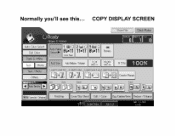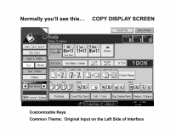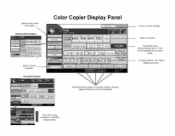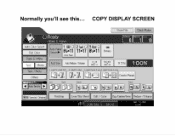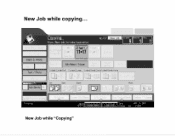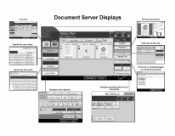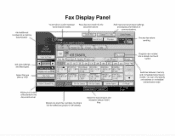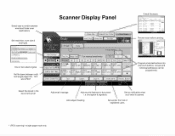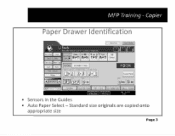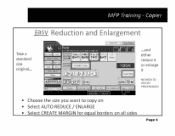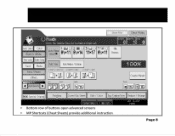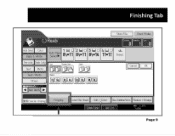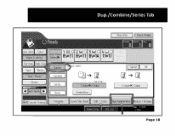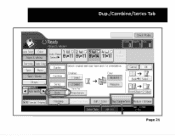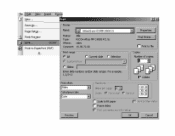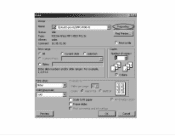Ricoh Aficio MP 4001 Support Question
Find answers below for this question about Ricoh Aficio MP 4001.Need a Ricoh Aficio MP 4001 manual? We have 1 online manual for this item!
Question posted by nancyvernon on November 20th, 2014
Double Sided Copies
i have a Richo Afica MP 4001. how do you print on 2 sides t/b
Current Answers
Answer #1: Posted by TommyKervz on November 20th, 2014 9:35 AM
Please download and refer to the manual below
http://support.ricoh.com/bb_v1oi/html/oi/re/model/mp41/mp41en.htm
Related Ricoh Aficio MP 4001 Manual Pages
Similar Questions
How To Get Double Sided Copies - Get Only Single Sided When I Send From Computer
I am trying to print double sided copies from my computer and no matter what I do on my end I get si...
I am trying to print double sided copies from my computer and no matter what I do on my end I get si...
(Posted by Lmelder 9 years ago)
How To Get Ricoh Aficio Mp 4001 Print Two Sided
(Posted by kikidojo5 10 years ago)
Printing Double Sided
Can you print double sided on this printer by sending it to print from your computer rather than man...
Can you print double sided on this printer by sending it to print from your computer rather than man...
(Posted by rebeccaxjohnson 11 years ago)
Double Sided To Single Sided Printing
How do I copy double sided to single sided printing?
How do I copy double sided to single sided printing?
(Posted by vickisayers 11 years ago)
Document Server
How do I scan a new document into the document server at the machine?
How do I scan a new document into the document server at the machine?
(Posted by reception80705 11 years ago)