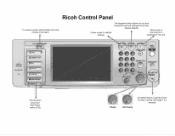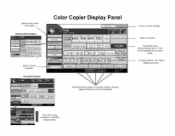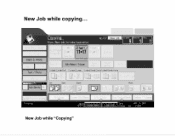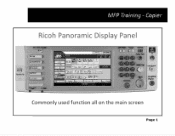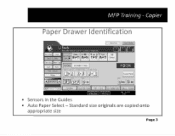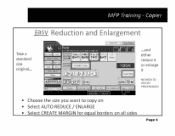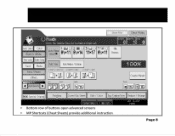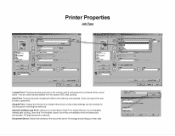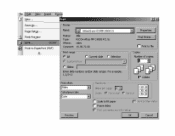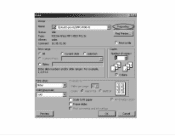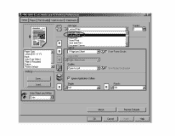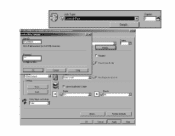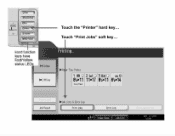Ricoh Aficio MP 4001 Support Question
Find answers below for this question about Ricoh Aficio MP 4001.Need a Ricoh Aficio MP 4001 manual? We have 1 online manual for this item!
Question posted by wspears on March 19th, 2016
Ricoh Mp 4001 Printer/copier.
Current Answers
Answer #1: Posted by BusterDoogen on March 19th, 2016 9:26 AM
I hope this is helpful to you!
Please respond to my effort to provide you with the best possible solution by using the "Acceptable Solution" and/or the "Helpful" buttons when the answer has proven to be helpful. Please feel free to submit further info for your question, if a solution was not provided. I appreciate the opportunity to serve you!
Answer #2: Posted by freginold on March 20th, 2016 4:42 AM
Related Ricoh Aficio MP 4001 Manual Pages
Similar Questions
ricoh aficio 2075 fuser cleaning web not turning after placed