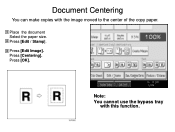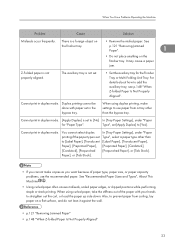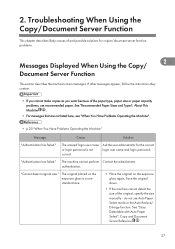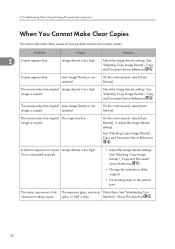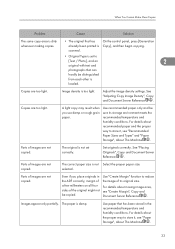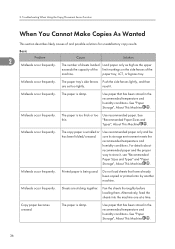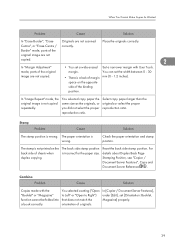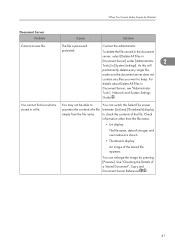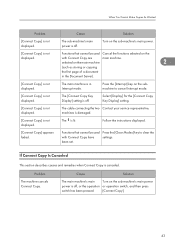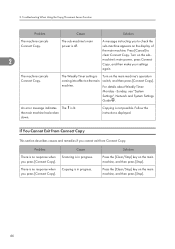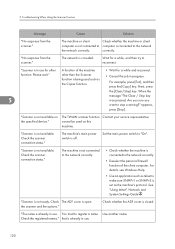Ricoh Aficio MP 9001 Support Question
Find answers below for this question about Ricoh Aficio MP 9001.Need a Ricoh Aficio MP 9001 manual? We have 3 online manuals for this item!
Question posted by ke2007 on May 1st, 2012
Double Line When Scanning And Making Copies
How can I correct a doble line that shows on the scanner or when I copy?
Current Answers
Answer #1: Posted by freginold on May 1st, 2012 10:32 AM
If the double line only appears when you scan or copy, and not when you print, then it's most likely something coming from the optics. Try cleaning the slit glass -- the small strip of glass to the left of the main platen glass. There is probably Wite-Out or dirt stuck on this glass, causing the lines. If the lines still appear after cleaning the glass, the mirrors will need to be cleaned by a technician.
Related Ricoh Aficio MP 9001 Manual Pages
Similar Questions
How Do I Fax And Scan And Copy From My Computer
how do I fax and scan and copy from my computer
how do I fax and scan and copy from my computer
(Posted by avoorhees 11 years ago)
Will Receive Faxes But Wont Scan Or Copy
The light is not coming on that always has when we scan or copy. What do I do?
The light is not coming on that always has when we scan or copy. What do I do?
(Posted by bethanyfamilypet 11 years ago)
My Aficio 9001 Looses Connection To Network Why?
I scan a few pages into selected folder then after a few minutes scanner looses connection to networ...
I scan a few pages into selected folder then after a few minutes scanner looses connection to networ...
(Posted by misae1md 11 years ago)
How To Scan More
How to scan more at the same time, when the papers your are scanning are to large to fit in the tray...
How to scan more at the same time, when the papers your are scanning are to large to fit in the tray...
(Posted by carolwarner 12 years ago)