Ricoh SP3200SF Support Question
Find answers below for this question about Ricoh SP3200SF - Aficio SP B/W Laser.Need a Ricoh SP3200SF manual? We have 1 online manual for this item!
Question posted by bethanyfamilypet on January 31st, 2013
Will Receive Faxes But Wont Scan Or Copy
The light is not coming on that always has when we scan or copy. What do I do?
Current Answers
There are currently no answers that have been posted for this question.
Be the first to post an answer! Remember that you can earn up to 1,100 points for every answer you submit. The better the quality of your answer, the better chance it has to be accepted.
Be the first to post an answer! Remember that you can earn up to 1,100 points for every answer you submit. The better the quality of your answer, the better chance it has to be accepted.
Related Ricoh SP3200SF Manual Pages
User's Guide - Page 4


... ...9.3 Changing receiving modes ...9.3 Receiving automatically in Fax mode ...9.4 Receiving manually in Tel mode ...9.4 Receiving manually using an extension telephone 9.4 Receiving automatically in Ans/Fax mode ...9.4 Receiving faxes using DRPD mode ...9.4 Receiving in secure receiving mode ...9.5 Receiving faxes in a USB memory device ...11.1 Scanning to a USB memory device ...11.1 Printing...
User's Guide - Page 8


..., facsimiles, copiers, scanners, and multifunction devices. Recycling of their conformity.
In ... energy saving functions. Aficio SP 3200SF/SP 3200SF :
The CE... declaration of products that this product is an open program in the first instance. Be careful not to hot surfaces. ENERGY STAR® Program
User Information on the Internet at URL : http://www.ricoh.co.jp/fax...
User's Guide - Page 16
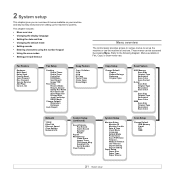
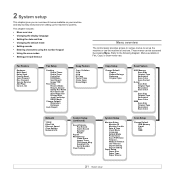
... Paper Type Paper Source
Scan Setup
Change Default USB Memory E-mail FTP SMB
2.1 Refer to Answer Stamp Rcv Name Rcv Start Code Auto Reduction Discard Size Junk Fax Setup DRPD Mode
Change Default Resolution Darkness
Auto Report
Copy Feature
Copy Collation 2-Up 4-Up ID Copy Poster Copy Clone Copy Erase Bkgd. Forward Secure Receive Add Page Cancel Job...
User's Guide - Page 17


... to return to 24-hour format (e.g. 01:00 PM as 13:00). If this default mode between Fax mode and Copy mode. 1 Press Menu until System Setup appears on the bottom line of the display and press OK....the power has been restored.
1 Press Menu until System Setup appears on them.
You can set your faxes will have the date and time printed on the bottom line of the display and press OK.
2...
User's Guide - Page 44


...the paper tray • Changing receiving modes • Receiving automatically in Fax mode • Receiving manually in Tel mode • Receiving automatically in Ans/Fax mode • Receiving manually using an extension telephone • Receiving faxes using DRPD mode • Receiving in secure receiving mode • Receiving faxes in memory • Printing received faxes on both sides of...
User's Guide - Page 45
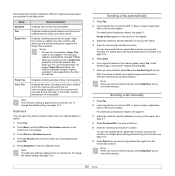
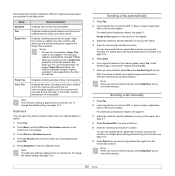
... appears and press OK.
5 Press Stop/Clear to return to Standby mode. Super Fine mode is applied to suit your fax needs.
4 Enter the receiving fax machine's number. Originals with which you send the fax manually. After the number is not available.
Notes • For memory transmission, Super Fine
mode is set to suit...
User's Guide - Page 47


...you are talking to on the extension telephone without going to receive the fax. To change the middle number to whatever you receive a fax, the machine answers the call by pressing On Hook Dial and... change DRPD at your location, or someone you are stored in Tel mode
You can receive a fax from someone available to know which consist of various combinations of rings, see page 9.5. To...
User's Guide - Page 48


... or answering machine plugged into memory.
Receiving faxes in memory
Since your machine is a multi-tasking device, it in its memory. It is not necessary to place the call placed to a different number assigned to that same line to be set up again if you are making copies or printing. When the machine completes...
User's Guide - Page 49


...10.3.
7 Enter the second fax number and press OK. The original is scanned into the ADF, or place a single original face down on the scanner glass. Other ways to fax
Sending a fax to multiple destinations
You can ...cannot use speed buttons, speed dial numbers, or group dial numbers. Printing received faxes on both sides of paper
By using the Duplex button on your machine, you can set the machine...
User's Guide - Page 51


...
You can set your machine, it is stored in memory.
9 If an original is scanned into memory before transmission. Forwarding received faxes to another fax machine
You can set your incoming and outgoing faxes to the specified fax machine. Subsequent sent faxes will be forwarded to another original and press OK.
Forward appears and press OK. 6 Press...
User's Guide - Page 52


... the back of redial attempts.
The available options are On, Off, and On-Error, which dial mode to use. You can specify the number of a received fax. Dial Mode
This setting may take longer to either tone dialing or pulse dialing. Stamp Rcv Name
This option allows the machine to automatically print...
User's Guide - Page 53


... mode. Note There are regions where the dial tone cannot be discarded. Discard Size
When receiving a fax containing pages as long as or longer than the paper in your telephone exchanger.
5 Press...fit the size of paper, minus the data that your machine. Option
Description
Auto Reduction
When receiving a fax containing pages as long as or longer than the paper loaded in the paper tray, the...
User's Guide - Page 63
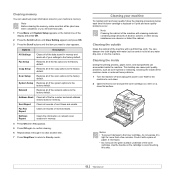
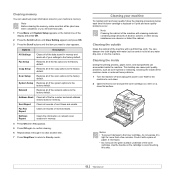
...copy options to the factory default. Copy Setup
Restores all of the fax...the fax options to the factory default. Cleaning your machine's memory.
Address Book Clears all records of received faxes.
You... the machine. Wait for the
machine to
light for more than a few minutes. Use ... Scan Setup
Restores all of the data stored in your machine
To maintain print and scan quality...
User's Guide - Page 67


...Scroll buttons until CLR Empty Msg. However, faxes can configure not to Standby mode. Checking the machine's serial number
When you select off, the received fax cannot be required. If you call for...appears and press OK. Use Web Image Monitor Type 104 to: • View the machine's device information and check its current status. • Change TCP/IP parameters and set up other network...
User's Guide - Page 74
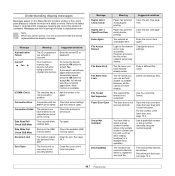
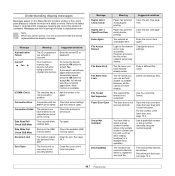
... you call for a Multiple Send operation. Use the correct file format.
The machine has received a fax from doc001 to doc999. Refer to the tables below to the USB memory failed. If you... Close the cover until it locks into place.
The fuser door is not supported. The received fax data will be used already.
Ask the sender to accept Yes.
You entered an unavailable...
User's Guide - Page 75


... you have entered is already engaged. Enter the correct server address. The receiving fax machine did not answer or the line is invalid.
Try again after several... 2 Check Inside Power Failure
Meaning
Suggested solutions
The receiving fax machine has not answered after a few minutes.
Load paper in the LSU (Laser Scanning Unit).
Message [No Answer]
Not Assigned
[No...
User's Guide - Page 84


...scanned file's destination in the Advanced page in the ScanClair program's Properties screen. The original does not feed into the machine.
• Make sure that the paper is working by making a copy. • The toner cartridge may need to store the fax... putting it . I cannot find the scanned image file after scanning.
You can receive your scan unit for marks and clean it in ...
User's Guide - Page 90
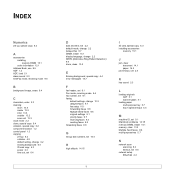
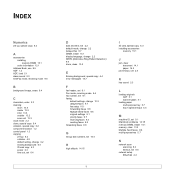
..., use 8.5 ADF 1.2 ADF, load 5.1 alarm sound 2.3 Ans/Fax mode, receiving mode 9.4
B
background image, erase 6.4
C
characters, enter 2.3 cleaning
drum 13.5 inside 13.2 LSU 13.3 outside 13.2 scan unit 13.3 clock mode 2.2 clone, special copy 6.4 collation, special copy 6.2 component location 1.2 control panel 1.3 copying 2/4-up 6.2 collation 6.2 default setting, change 6.2 erasing background 6.4 ID...
User's Guide - Page 91
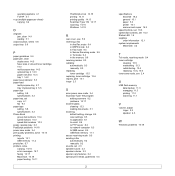
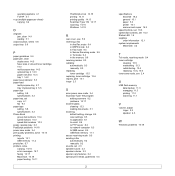
....1 USB memory 11.2 priority fax 9.7 problem, solve copying 14.15 error messages 14.7 faxing 14.17 Macintosh 14.18 paper feeding 14.11
PostScript errors 14.18 printing 14.11 printing quality 14.13 ScanClair Type 104 14.17 scanning 14.16 Windows 14.18
R
rear cover, use 5.9 receiving a fax
in Ans/Fax mode 9.4 in DRPD mode...
User's Guide - Page 120


... the WIA Driver
Your machine also supports the Windows Image Acquisition (WIA) driver for acquiring an image. Then Windows
Fax and Scan application is copied to your TWAIN source in the application you use TWAIN-compliant software, such as your computer.
WIA is one of steps:
1 Make sure that your ...
Similar Questions
Escaner Bloqueado
a locked scanner Ricoh Aficio sp 232sf What I can do ???
a locked scanner Ricoh Aficio sp 232sf What I can do ???
(Posted by sanmiguel39016 8 years ago)
How To Receive Faxes As Email For Aficio Mp C2050
(Posted by shcheIard 9 years ago)
Ricoh Aficio Sp3200sf Smtp Error When Scanning
(Posted by fharsangre 10 years ago)
How Do I Fax From My Ricoh Aficio Sp C232sf Copier
(Posted by davidschSc 10 years ago)

