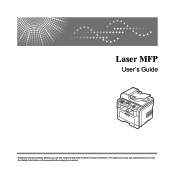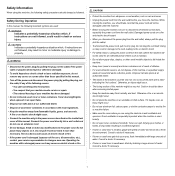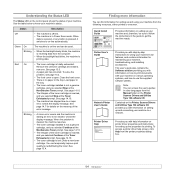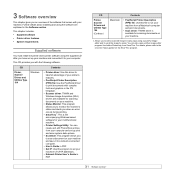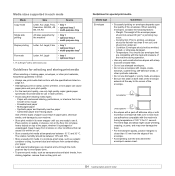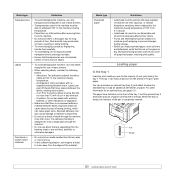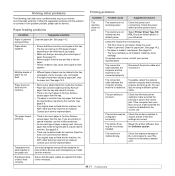Ricoh SP3200SF Support Question
Find answers below for this question about Ricoh SP3200SF - Aficio SP B/W Laser.Need a Ricoh SP3200SF manual? We have 1 online manual for this item!
Question posted by sanmiguel39016 on August 29th, 2015
Escaner Bloqueado
a locked scanner Ricoh Aficio sp 232sf What I can do ???
Current Answers
Related Ricoh SP3200SF Manual Pages
Similar Questions
Ricoh Printer Aficio Sp 232sf Service Call Sc300 How To Fix It
ricoh printer aficio sp 232sf service call sc300 how to fix it
ricoh printer aficio sp 232sf service call sc300 how to fix it
(Posted by ahmedezzatali 6 years ago)
Ricoh Aficio Sp3200sf Door Open Error
I have cleared all paper jams opened and close all doors and fuser cleared duplexer tray blow out wi...
I have cleared all paper jams opened and close all doors and fuser cleared duplexer tray blow out wi...
(Posted by mvfa25 8 years ago)
Ricoh Aficio Sp3200sf Smtp Error When Scanning
(Posted by fharsangre 10 years ago)
How Do I Replace The Waste Toner Bottle Located On The Ricoh Aficio Sp C232sf
color laser multifunction
color laser multifunction
(Posted by wmrpVhonna 10 years ago)