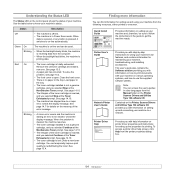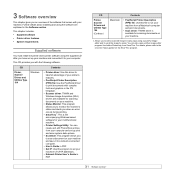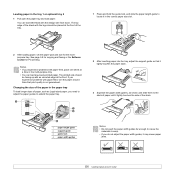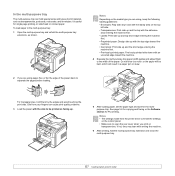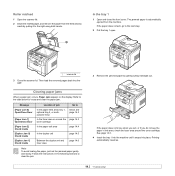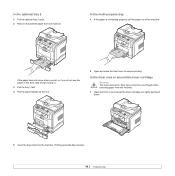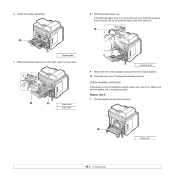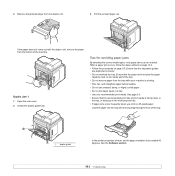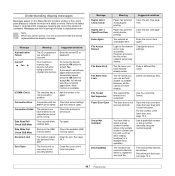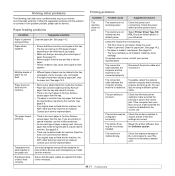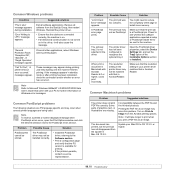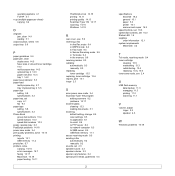Ricoh SP3200SF Support Question
Find answers below for this question about Ricoh SP3200SF - Aficio SP B/W Laser.Need a Ricoh SP3200SF manual? We have 1 online manual for this item!
Question posted by mvfa25 on June 13th, 2015
Ricoh Aficio Sp3200sf Door Open Error
I have cleared all paper jams opened and close all doors and fuser cleared duplexer tray blow out with compressed air , and error will still not clear any ideas?
Current Answers
Answer #1: Posted by freginold on June 13th, 2015 12:14 PM
Hello, if you're sure you removed all the paper and closed all the doors, try turning the printer off and back on. Sometimes that will clear the door open condition. If you reboot the printer and it's still showing a door open, then either there really is a door open -- maybe just a hair, so that you can't see it but so that the sensor detects it open -- or a switch could have gone bad.
For more in-depth troubleshooting, you can download the service manual here.
For more in-depth troubleshooting, you can download the service manual here.
Related Ricoh SP3200SF Manual Pages
Similar Questions
Escaner Bloqueado
a locked scanner Ricoh Aficio sp 232sf What I can do ???
a locked scanner Ricoh Aficio sp 232sf What I can do ???
(Posted by sanmiguel39016 8 years ago)
Aficio Sp 1000 Sf Pinter Error Fuser Temp.
Hello, have any ideeas? Thanks in advance!
Hello, have any ideeas? Thanks in advance!
(Posted by flord35 9 years ago)
Ricoh Aficio Sp 5210sf Error
Hello, We have a Richo Aficio SP 5210SF machine. It was working fine yesterday but all of a sudden t...
Hello, We have a Richo Aficio SP 5210SF machine. It was working fine yesterday but all of a sudden t...
(Posted by kaitconstance 9 years ago)
Ricoh Aficio Sp3200sf Smtp Error When Scanning
(Posted by fharsangre 10 years ago)