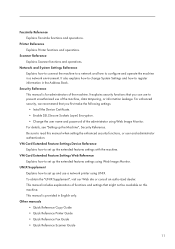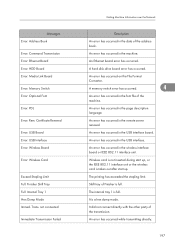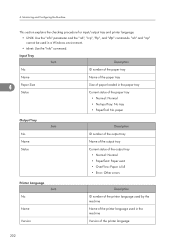Ricoh Aficio SP 5210SF Support Question
Find answers below for this question about Ricoh Aficio SP 5210SF.Need a Ricoh Aficio SP 5210SF manual? We have 2 online manuals for this item!
Question posted by kaitconstance on June 22nd, 2014
Ricoh Aficio Sp 5210sf Error
Hello, We have a Richo Aficio SP 5210SF machine. It was working fine yesterday but all of a sudden today we are having issues with feeding paper into it to send a fax or make a copy. It will copy just fine on the glass but it wont work if fed in thru the feeder. Any idea what could be causing this? It doesnt appear as if anything is stuck in it, it also seems like a roller ball isnt working correctly.
Current Answers
Answer #1: Posted by online24h on June 22nd, 2014 6:29 PM
Hello
See link below
http://www.linuxfoundation.org/collaborate/workgroups/openprinting/database/ricohfaq
See link below
http://www.linuxfoundation.org/collaborate/workgroups/openprinting/database/ricohfaq
Hope this will be helpful "PLEASE ACCEPT"