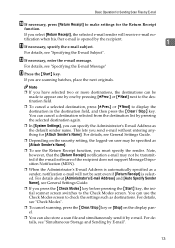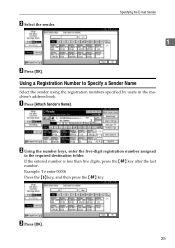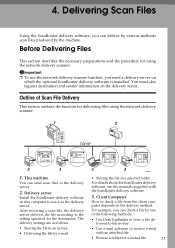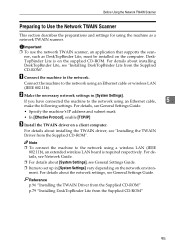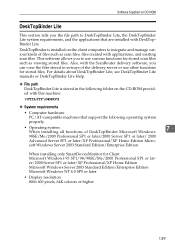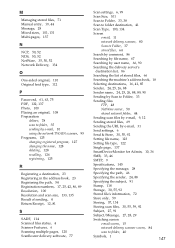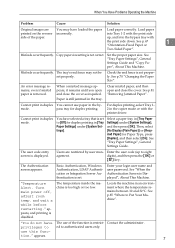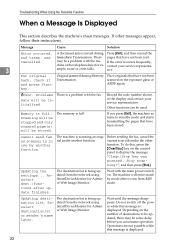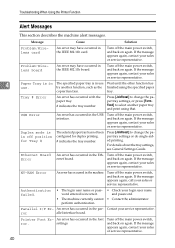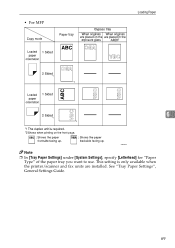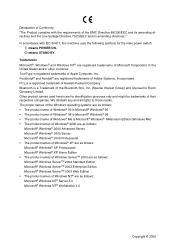Ricoh Aficio MP 171 Support and Manuals
Get Help and Manuals for this Ricoh item

View All Support Options Below
Free Ricoh Aficio MP 171 manuals!
Problems with Ricoh Aficio MP 171?
Ask a Question
Free Ricoh Aficio MP 171 manuals!
Problems with Ricoh Aficio MP 171?
Ask a Question
Most Recent Ricoh Aficio MP 171 Questions
How Do I Scan To Network Folder On The Mp 171?
It's unclear on the front of the machine how to do this.
It's unclear on the front of the machine how to do this.
(Posted by davecapp 10 months ago)
Scanning Icon For Nashua Aficio Mp171 Spf Rico
scanning icon for Nashua Aficio MP171 SPF Rico
scanning icon for Nashua Aficio MP171 SPF Rico
(Posted by vashonga1984 1 year ago)
Printer Does Not Start
The printer does not start with the main power switch although the green light above the power switc...
The printer does not start with the main power switch although the green light above the power switc...
(Posted by tanvirmohajir 2 years ago)
Can This Model Print On Both Sides? Mp171spf Serial Number V4409114721
(Posted by chateau 2 years ago)
Ricoh Aficio MP 171 Videos
Popular Ricoh Aficio MP 171 Manual Pages
Ricoh Aficio MP 171 Reviews
We have not received any reviews for Ricoh yet.