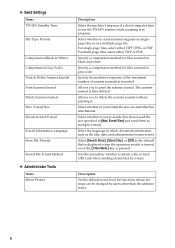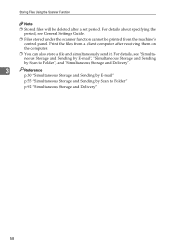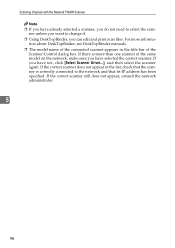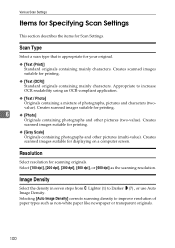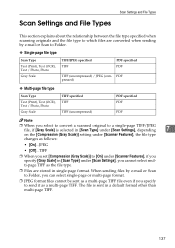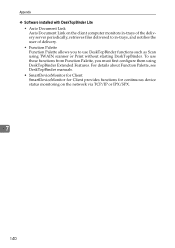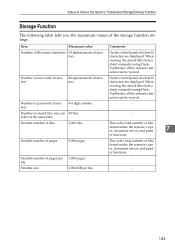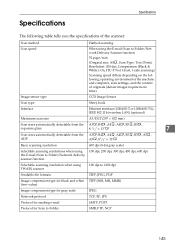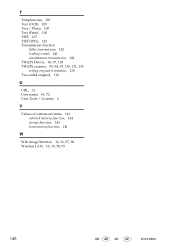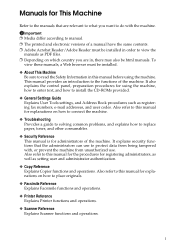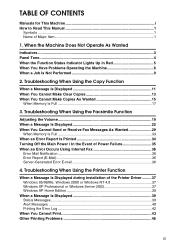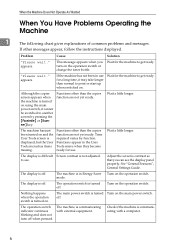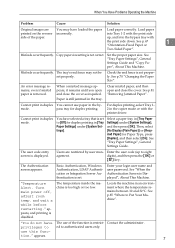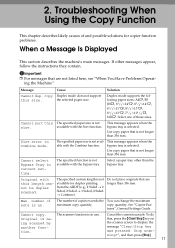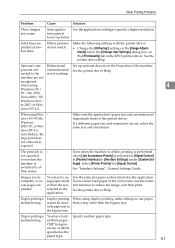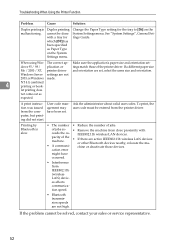Ricoh Aficio MP 171 Support Question
Find answers below for this question about Ricoh Aficio MP 171.Need a Ricoh Aficio MP 171 manual? We have 2 online manuals for this item!
Question posted by annieabad on January 4th, 2022
Print Envelope
Current Answers
Answer #1: Posted by SonuKumar on January 5th, 2022 7:59 AM
How do I print an envelope on a Ricoh?
Image result for Ricoh Aficio MP 171 Print Envelope
On the Home screen, press [Settings]. On the Settings screen, press [Tray/Paper Settings]. Press [Paper Size/Paper Type]. Press [Bypass Tray] [Paper Size: Printer], and then select the size of the envelopes.
Please respond to my effort to provide you with the best possible solution by using the "Acceptable Solution" and/or the "Helpful" buttons when the answer has proven to be helpful.
Regards,
Sonu
Your search handyman for all e-support needs!!
Related Ricoh Aficio MP 171 Manual Pages
Similar Questions
scanning icon for Nashua Aficio MP171 SPF Rico