Ricoh Aficio MP 171 Support Question
Find answers below for this question about Ricoh Aficio MP 171.Need a Ricoh Aficio MP 171 manual? We have 2 online manuals for this item!
Question posted by TrROBE on March 3rd, 2014
How To Add Addresses To Ricoh Aficio Mp171 Scanner
The person who posted this question about this Ricoh product did not include a detailed explanation. Please use the "Request More Information" button to the right if more details would help you to answer this question.
Current Answers
There are currently no answers that have been posted for this question.
Be the first to post an answer! Remember that you can earn up to 1,100 points for every answer you submit. The better the quality of your answer, the better chance it has to be accepted.
Be the first to post an answer! Remember that you can earn up to 1,100 points for every answer you submit. The better the quality of your answer, the better chance it has to be accepted.
Related Ricoh Aficio MP 171 Manual Pages
Operating Instructions - Page 3


...10070; General Settings Guide Explains User Tools settings, and Address Book procedures such as registering fax numbers, e-mail addresses, and user codes. To
view these manuals, a Web...operations.
❖ Printer Reference Explains Printer functions and operations.
❖ Scanner Reference Explains Scanner functions and operations.
Manuals for This Machine
Refer to the manuals that the administrators...
Operating Instructions - Page 5


... Files to NetWare server 50 Registering the Path to Read This Manual 1
Symbols ...1 About the Scanner Functions 2 Display Panel...3
Confirmation Displays 3 Scanner Features 6
1. TABLE OF CONTENTS
Manuals for This Machine i How to the Selected Destination in the Address Book 36 Scan to Folder Screen 37
Basic Operations When Using Scan to Folder 38...
Operating Instructions - Page 18
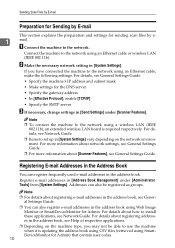
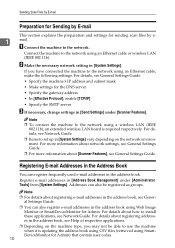
... machine to set up in [Address Book Management] under [Scanner Features].
For details about [Scanner Features], see General Settings Guide.
Note
❒ To connect the machine to the network using an Ethernet cable or wireless LAN (IEEE 802.11b). al Settings Guide. ❒ You can also register e-mail addresses in [System Settings]. Connect the...
Operating Instructions - Page 21
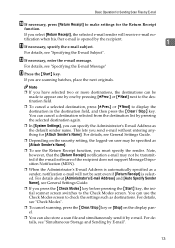
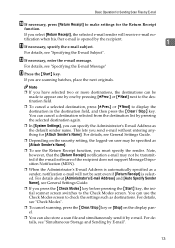
...If you press the {Check Modes} key before pressing the {Start} key, the initial scanner screen switches to the Check Modes screen.
Note, however, that the [Return Receipt] notification ...a scan file and simultaneously send it by E-mail".
13 For details about [Administrator's E-mail Address] and [Auto Specify Sender Name], see "Simultaneous Storage and Sending by e-mail. For details,...
Operating Instructions - Page 30
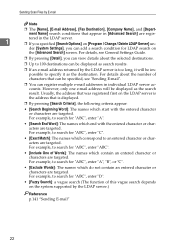
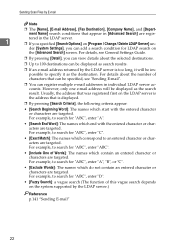
...example, to an entered character or characters are targeted. der [System Settings], you can add a search condition for "ABC", enter "A".
• [Search End Word]: The names...of this vague search depends on
the [Advanced Search] screen. Usually, the address that can register multiple e-mail addresses in individual LDAP server accounts. tered in [Advanced Search] are targeted. Sending...
Operating Instructions - Page 39
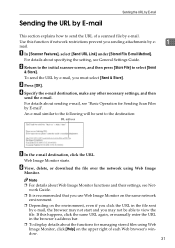
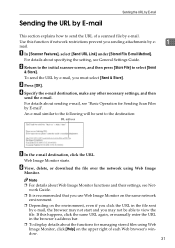
... e-mail destination, make any other necessary settings, and then
send the e-mail.
B Return to the initial scanner screen, and then press [Store File] to the destination:
E In the e-mail destination, click the URL...enter the URL in the file sent by e-mail, you click the URL in the browser's address bar.
❒ To display details about sending e-mail, see Net- For details about Web ...
Operating Instructions - Page 44


... possible. Sending files using Web Image Monitor or SmartDeviceMonitor for Admin.
Registering Destination Folders in the Address Book
You can register entries in the address book using SMB is available only under [Scanner Features]. Register the folder addresses in [Address Book Management] under a NetBEUI environment.
❒ Even when settings made with the control panel, Web...
Operating Instructions - Page 76
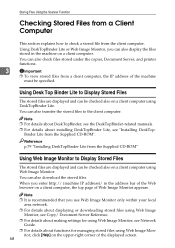
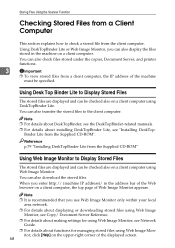
..., see "Installing DeskTop- Note ❒ It is recommended that you enter http:// (machine IP address)/ in the machine on a client computer, the top page of the displayed screen. 68
You .... itor, click [Help] on a client computer using DeskTopBinder Lite. Storing Files Using the Scanner Function
Checking Stored Files from a Client Computer
This section explains how to check a stored file...
Operating Instructions - Page 86
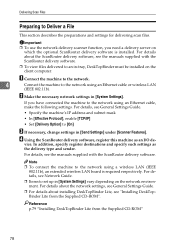
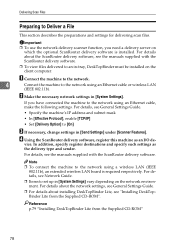
... details, see General Settings Guide.
• Specify the machine's IP address and subnet mask
• In [Effective Protocol], enable [TCP/IP...manuals supplied with the ScanRouter delivery software.
B Make the necessary network settings in [Send Settings] under [Scanner Features]. For details, see "Installing DeskTopBinder Lite from the Supplied CD-ROM"
78 Delivering Scan Files
...
Operating Instructions - Page 88


... highlighted like [ ].
4
1. Network delivery scanner icon
()
Indicates that cannot be displayed, press [U] or [T] to enter the e-mail address. If multiple destinations are selected, the destinations ...specify an item on the display panel, it .
Delivering Scan Files
Network Delivery Scanner Screen
This section describes the screen layout when using the ScanRouter delivery software).
4. ...
Operating Instructions - Page 90
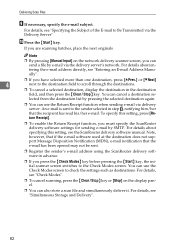
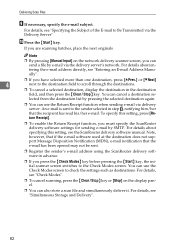
... the e-mail has been opened may not be sent.
❒ Register the sender's e-mail address using the ScanRouter delivery software in the destination
field, and then press the {Clear / Stop}.../ Stop} key or [Stop] on the network delivery scanner screen, you press the {Check Modes} key before pressing the {Start} key, the initial scanner screen switches to the Check Modes screen. Note
❒...
Operating Instructions - Page 91


... the Network Delivery Scanner Screen"
p.99 "Various Scan Settings"
p.110 "Setting for Scanning Sides of Originals"
p.112 "Setting of Original Feed Type"
p.85 "Specifying Delivery Destinations"
p.88 "Specifying the Sender"
p.91 "Specifying the Subject of the E-mail to Be Transmitted via the Delivery Server"
p.19 "Entering an E-mail Address Manually"
p.3 "Check Modes...
Operating Instructions - Page 103
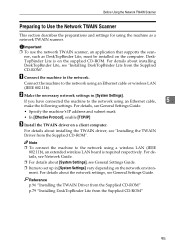
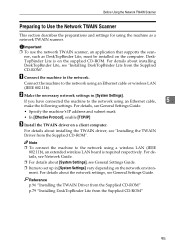
...details about the network settings, see General Settings Guide.
• Specify the machine's IP address and subnet mask
• In [Effective Protocol], enable [TCP/IP]
C Install the ... Settings].
Important
❒ To use the network TWAIN scanner, an application that supports the scanner, such as a network TWAIN scanner. DeskTopBinder Lite is required respectively.
Note ❒ To...
Operating Instructions - Page 105
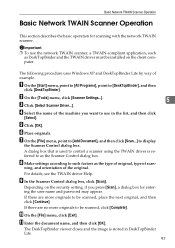
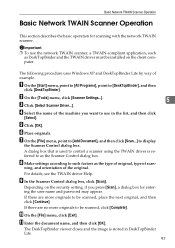
... example.
E Click [OK]. H Make settings according to be scanned, click [Complete].
K Enter the document name, and then click [OK]. C Click [Select Scanner Driver...]. G On the [File] menu, point to [Add Document], and then click [Scan...] to [DeskTopBinder], and then
click [DeskTopBinder].
If there are no more originals to such factors as the...
Operating Instructions - Page 106
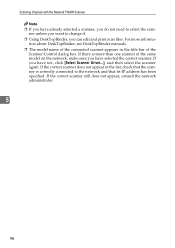
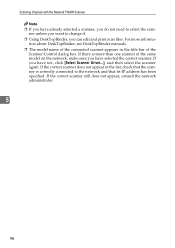
... print scan files.
ner unless you want to change it. ❒ Using DeskTopBinder, you do not need to the network and that its IP address has been specified. For more than one scanner of the connected scanner appears in the list, check that the scanner is more informa- If you have selected the correct...
Operating Instructions - Page 152
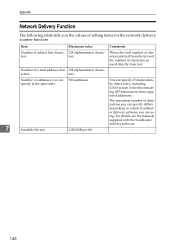
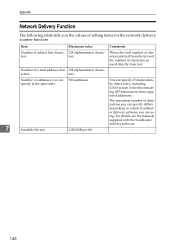
... of destinations you can specify differs depending on which ScanRouter delivery software you can 500 addresses specify at the same time
7
Sendable file size
2,000 MB per file
You can...and the number of characters entered directly from registered addresses
The maximum number of setting items for the network delivery scanner function.
For details, see the manuals supplied with the ScanRouter...
Operating Instructions - Page 155
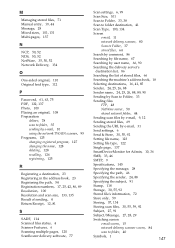
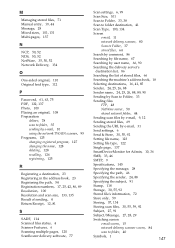
...
deliver, 78 scan to folder, 35 sending by e-mail, 10 using the network TWAIN scanner, 95 Programs, 125 changing registered program, 127 changing the name, 128 deleting, 128 recalling, 126 registering, 125
R
Registering a destination, 23 Registering in the address book, 23 Registering the path, 54 Registration numbers, 17, 25, 42, 86, 89...
Operating Instructions - Page 11


...Is Displayed" for the corre-
1
sponding function, and then follow the message that ap-
Solution
Add more paper. See "When a Message Is Displayed" of each chapter. See "Network Settings", ...Function" p.37 "Troubleshooting When Using the Printer Function" p.53 "Troubleshooting When Using the Scanner Function"
5 Problem
Cause
Documents and reports There is unable to the network.
• ...
Operating Instructions - Page 36
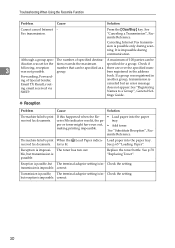
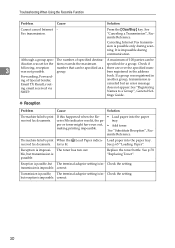
...error message does not appear. Transmission is possible, The terminal adaptor setting is in the address
Forwarding, Forwarding of specified destina-
Although a group spec- number that can be specified ... group, transmission is impossible during scanning.
Load paper into the paper tray.
• Add toner. See p.65 "Loading Paper". The toner has run out, making printing impossible....
Operating Instructions - Page 66
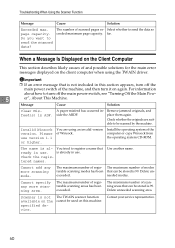
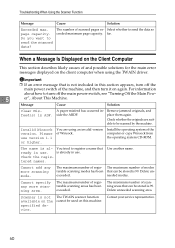
...stored is 99.
Delete unneeded scanning area. The TWAIN scanner function cannot be scanned by the machine. Select whether ... The maximum number of scanned pages ex-
Please use . Cannot add any more scanning mode. exceeded. The maximum number of the machine...displayed on this section appears, turn it on the specified device. When a Message Is Displayed on the Client Computer
This...
Similar Questions
Scanning Icon For Nashua Aficio Mp171 Spf Rico
scanning icon for Nashua Aficio MP171 SPF Rico
scanning icon for Nashua Aficio MP171 SPF Rico
(Posted by vashonga1984 1 year ago)
I Need To Add My Email Address To The Scanner??? Mp 171 .
(Posted by fewtrellk 11 years ago)
How Do You Add And Remove Email Addresses From The Scanner?
How do you add and remove email addresses from the scanner? There are people at our office that are ...
How do you add and remove email addresses from the scanner? There are people at our office that are ...
(Posted by shawnapowers 11 years ago)

