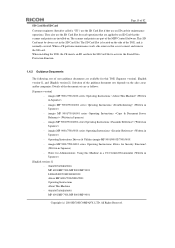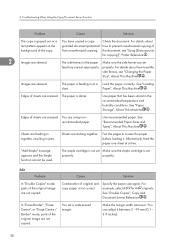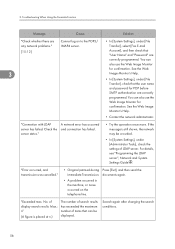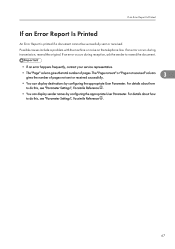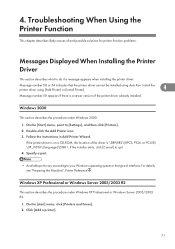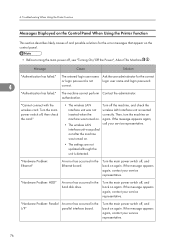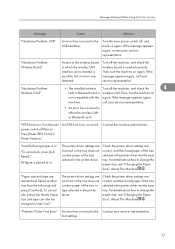Ricoh Aficio MP 8001 Support and Manuals
Get Help and Manuals for this Ricoh item

View All Support Options Below
Free Ricoh Aficio MP 8001 manuals!
Problems with Ricoh Aficio MP 8001?
Ask a Question
Free Ricoh Aficio MP 8001 manuals!
Problems with Ricoh Aficio MP 8001?
Ask a Question
Most Recent Ricoh Aficio MP 8001 Questions
Manual De Reparaci�³n
al usar el fideer la copia sale solo la mitad de la letra por favor me pueden decir a que se debe
al usar el fideer la copia sale solo la mitad de la letra por favor me pueden decir a que se debe
(Posted by centrocopias2055 9 years ago)
How Do You Load Staples Into A Ricoh Aficio Mp 8001 Copier?
(Posted by remicJosem 9 years ago)
How Do You Print A Document Stored On A Usb Flash Drive On An Mp 8001?
(Posted by Dcarr 10 years ago)
How To Fax From A Ricoh Aficio Mp 8001
(Posted by ybonnMe 10 years ago)
How Do I Change User Names?
(Posted by suekruse 10 years ago)
Popular Ricoh Aficio MP 8001 Manual Pages
Ricoh Aficio MP 8001 Reviews
We have not received any reviews for Ricoh yet.