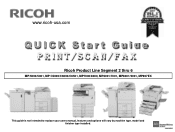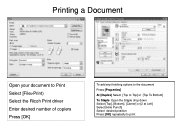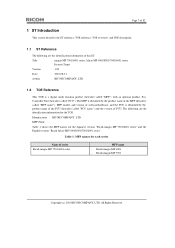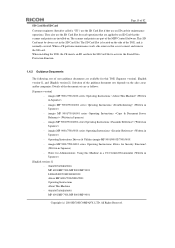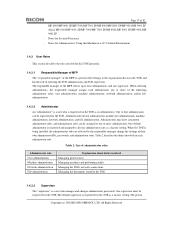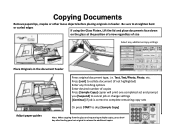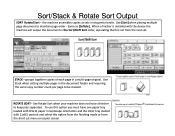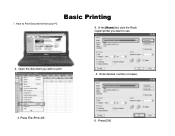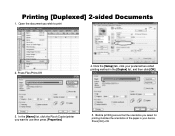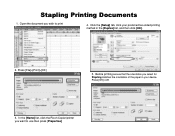Ricoh Aficio MP 8001 Support Question
Find answers below for this question about Ricoh Aficio MP 8001.Need a Ricoh Aficio MP 8001 manual? We have 5 online manuals for this item!
Question posted by remicJosem on April 29th, 2014
How Do You Load Staples Into A Ricoh Aficio Mp 8001 Copier?
Current Answers
Answer #1: Posted by freginold on April 29th, 2014 4:17 PM
- Open the finisher front side door
- Remove the staple cartridge by the green handle
- Push in on the two sides to pop the top of the cartridge up
- Remove the empty white paper container
- Install the new staples in the direction of the arrow
- Push down on the top of the cartridge so it snaps into place
- Pull out the strip of tape around the staples
- Reinstall the cartridge into the finisher, so it snaps into place
- Close the finisher door
Related Ricoh Aficio MP 8001 Manual Pages
Similar Questions
How do you load staples into a ricoh aficio mp8001?