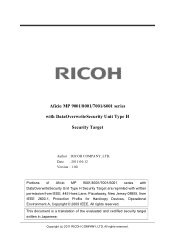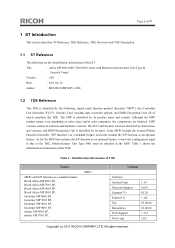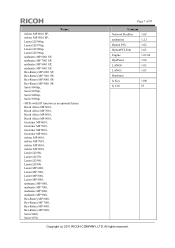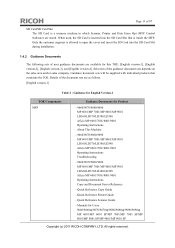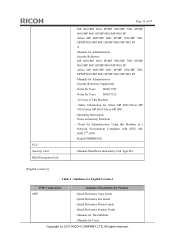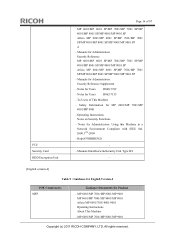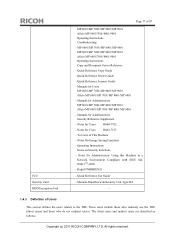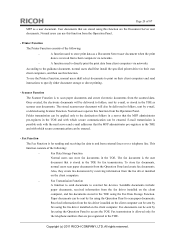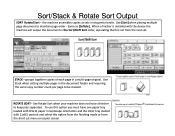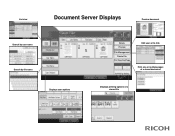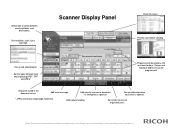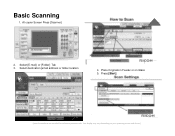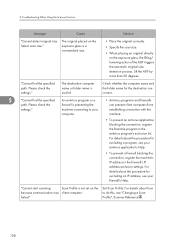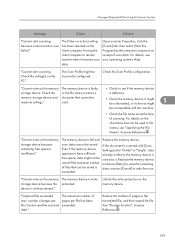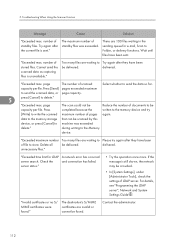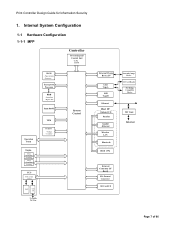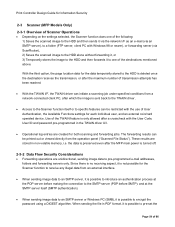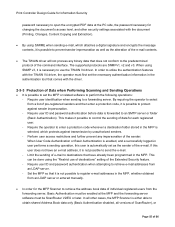Ricoh Aficio MP 7001 SP Support Question
Find answers below for this question about Ricoh Aficio MP 7001 SP.Need a Ricoh Aficio MP 7001 SP manual? We have 5 online manuals for this item!
Question posted by jewelywelzbacker on June 5th, 2012
How To Program A 'scan To' Folder
When scanning to a folder, how do you set the "program" to scan single or multiple pages?
Current Answers
Answer #1: Posted by freginold on June 5th, 2012 5:43 PM
The setting for single or multiple pages is under the Scan Settings on the scan screen. You can set the file type (TIFF or PDF) as well as single or multiple pages.
Related Ricoh Aficio MP 7001 SP Manual Pages
Similar Questions
How Do I Scan A Multi Page Document On A Ricoh Aficio Mp 4002
I am trying to scan a 50 page single side document.
I am trying to scan a 50 page single side document.
(Posted by production2216 10 years ago)
How Do I Batch Scan Multiple Pages To Creat Pdf Files For Each Page?
How do I batch scan multiple pages to creat PDF files for each page?
How do I batch scan multiple pages to creat PDF files for each page?
(Posted by gabrielerbs 11 years ago)
Deleting A Stored Email Contact In The Scan Feature
Someone has left our organization and I don't know how to delete their button in the scan feature op...
Someone has left our organization and I don't know how to delete their button in the scan feature op...
(Posted by kmhinz 12 years ago)