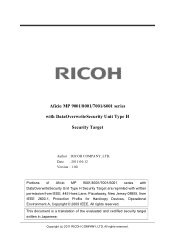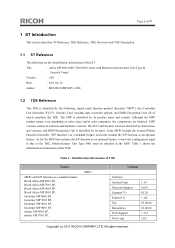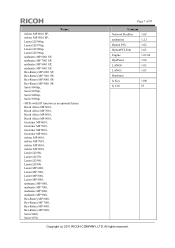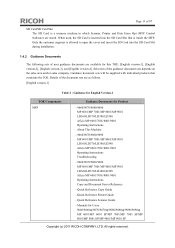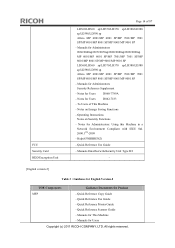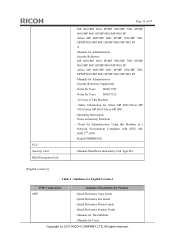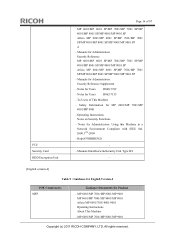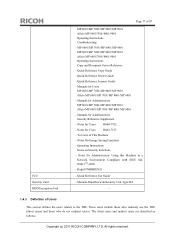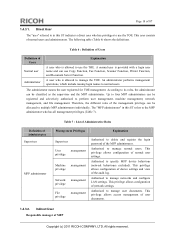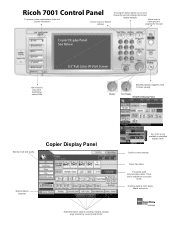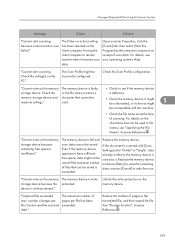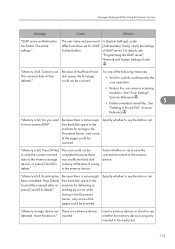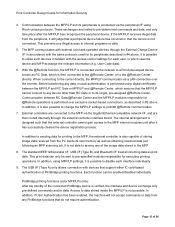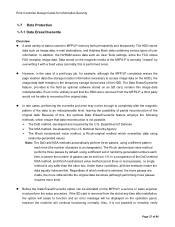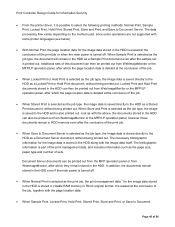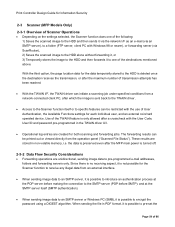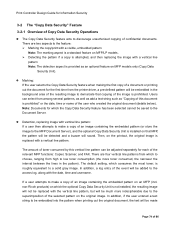Ricoh Aficio MP 7001 SP Support Question
Find answers below for this question about Ricoh Aficio MP 7001 SP.Need a Ricoh Aficio MP 7001 SP manual? We have 5 online manuals for this item!
Question posted by toddfenn on July 14th, 2014
Ricoh Mp 7001 How To Save Settings
The person who posted this question about this Ricoh product did not include a detailed explanation. Please use the "Request More Information" button to the right if more details would help you to answer this question.
Current Answers
Answer #1: Posted by freginold on September 1st, 2014 8:21 AM
Hi, this article will walk you through how to save settings for the scanner. (The same instructions can be used for fax and copy settings, just go to those screens to start instead of the scanning screen.)
- How to configure the default scan settings for a Ricoh Aficio MP series copier
- How to configure the default scan settings for a Ricoh Aficio MP series copier
Related Ricoh Aficio MP 7001 SP Manual Pages
Similar Questions
How Do I Edit An Already Saved Email Address That Is Set In My Aficio Mp 5001?
My user name and email address are already saved into my printer. My email address has changed. Is t...
My user name and email address are already saved into my printer. My email address has changed. Is t...
(Posted by alanfugitt 10 years ago)
How To Save Print Settings In Ricoh Aficio Mp 2851 Document Server
(Posted by fxeRallyN 10 years ago)
Como Reseteo El Contometro Digital De La Mp 7001 Sp
(Posted by cajita100 11 years ago)