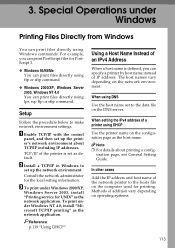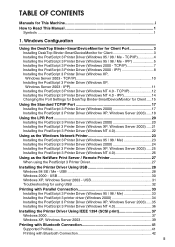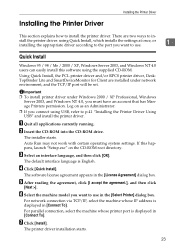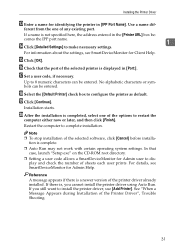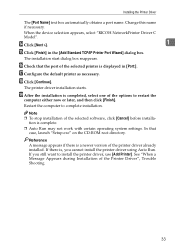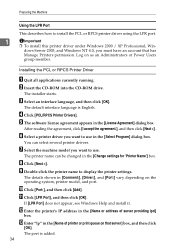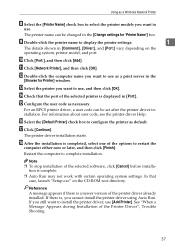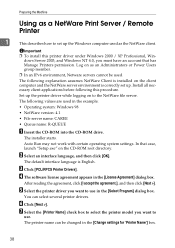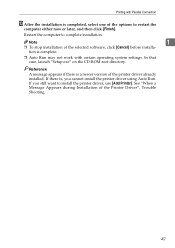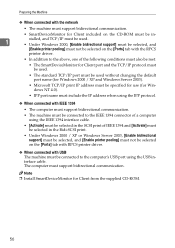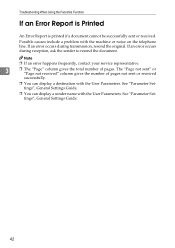Ricoh Aficio MP C3000 Support and Manuals
Get Help and Manuals for this Ricoh item

View All Support Options Below
Free Ricoh Aficio MP C3000 manuals!
Problems with Ricoh Aficio MP C3000?
Ask a Question
Free Ricoh Aficio MP C3000 manuals!
Problems with Ricoh Aficio MP C3000?
Ask a Question
Most Recent Ricoh Aficio MP C3000 Questions
Ricoh Sp3710sf Front Massage (independent Supple Toner: Black Any Person Help Me
(Posted by sultan00786123 1 year ago)
Bluetooth
how to we connect bluetooth from printer to iphone?
how to we connect bluetooth from printer to iphone?
(Posted by isabellechapman17 5 years ago)
How Can You Clear The Login Username And Password
We bought this copier second-hand and don't have the previous user's login credentials. We tried res...
We bought this copier second-hand and don't have the previous user's login credentials. We tried res...
(Posted by junderhill 8 years ago)
Ricoh Aficio Mp 8001 Why Copies Come Out In Grayscale
(Posted by manu8Dle 9 years ago)
Ricoh Mp C3000 Streaks When Printing
(Posted by shrhu 9 years ago)
Ricoh Aficio MP C3000 Videos
Popular Ricoh Aficio MP C3000 Manual Pages
Ricoh Aficio MP C3000 Reviews
We have not received any reviews for Ricoh yet.