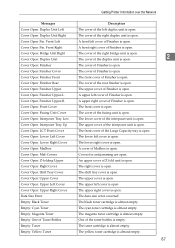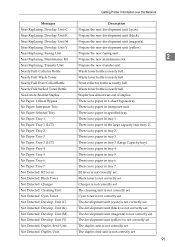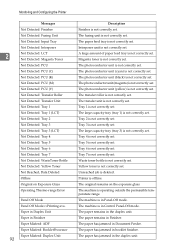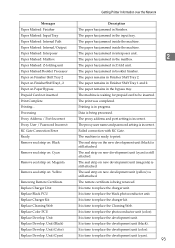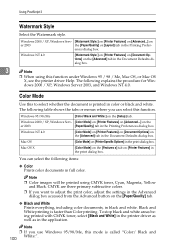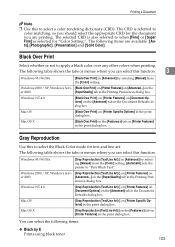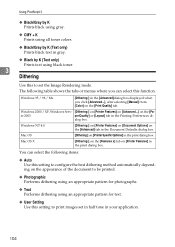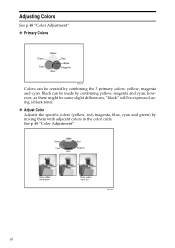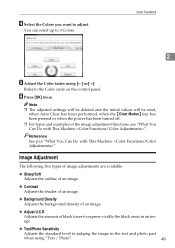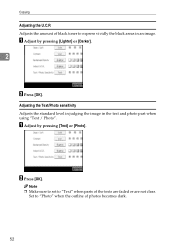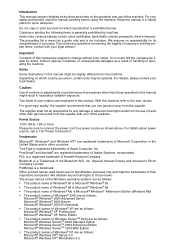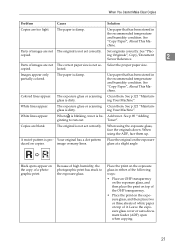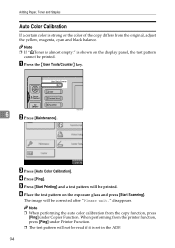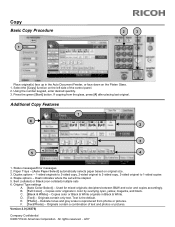Ricoh Aficio MP C3000 Support Question
Find answers below for this question about Ricoh Aficio MP C3000.Need a Ricoh Aficio MP C3000 manual? We have 10 online manuals for this item!
Question posted by sultan00786123 on August 13th, 2022
Ricoh Sp3710sf Front Massage (independent Supple Toner: Black Any Person Help Me
The person who posted this question about this Ricoh product did not include a detailed explanation. Please use the "Request More Information" button to the right if more details would help you to answer this question.
Current Answers
Answer #1: Posted by SonuKumar on August 13th, 2022 8:39 AM
https://www.copytechnet.com/forums/ricoh-savin-gestetner-lanier/97219-mp-c5000-no-toner-black-independent-supplier-toner-set-but-has-full-ricoh-bk.html
http://support.ricoh.com/bb_v1oi/pub_e/oi/0001029/0001029550/VB2627654/B2627654.pdf
Please respond to my effort to provide you with the best possible solution by using the "Acceptable Solution" and/or the "Helpful" buttons when the answer has proven to be helpful.
Regards,
Sonu
Your search handyman for all e-support needs!!
Related Ricoh Aficio MP C3000 Manual Pages
Similar Questions
Getting A Used Toner Bottle Setting Error On My Aficio Mp 2500 Copier. Froze Up
It reads that the Used Toner Bottle is not set correctly. I have taken the toner bottles out, shaken...
It reads that the Used Toner Bottle is not set correctly. I have taken the toner bottles out, shaken...
(Posted by atinuccianderson 10 years ago)
Toner
the machine is saying the used toner is full, how can we fix it?
the machine is saying the used toner is full, how can we fix it?
(Posted by kdejovine 10 years ago)
I Am Receiving An Error Code 'independent Supplier Toner Cartridge Is Set'
(Posted by stevenwright 12 years ago)
'independent-supplier Toner Cartridge Is Set' Message Show On Screen.
i hv facing this problem for few m/c. after changing new toner for black, it show 'independent-suppl...
i hv facing this problem for few m/c. after changing new toner for black, it show 'independent-suppl...
(Posted by alexfaa40 12 years ago)