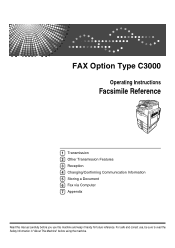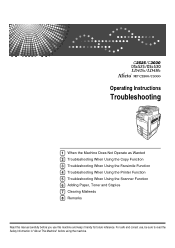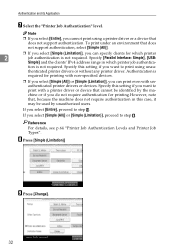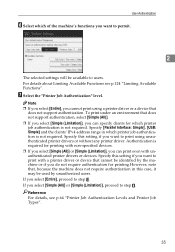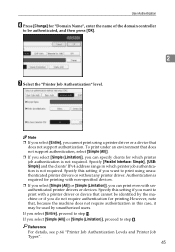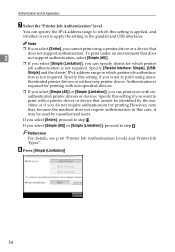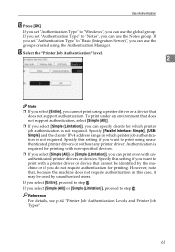Ricoh Aficio MP C3000 Support Question
Find answers below for this question about Ricoh Aficio MP C3000.Need a Ricoh Aficio MP C3000 manual? We have 10 online manuals for this item!
Question posted by kdejovine on August 16th, 2013
Toner
the machine is saying the used toner is full, how can we fix it?
Current Answers
Answer #1: Posted by masetti880 on August 16th, 2013 10:07 AM
A picture is worth a thousand words so rather than describing where the used toner tank is, see the attached pic. To access it you have to open the front door of the copier and look straight down at the base of it and a little to the left. You will see one phillips screw which has to be removed. Then open tray one and open the 'secret door' as displayed in the picture. Empty and then put everything back the way is was. The end.
Supporting Image
You can click the image below to enlargeRelated Ricoh Aficio MP C3000 Manual Pages
Similar Questions
I Have An Mp C4503 That Says Set Fuser And Photo Conductors Properly
This mp c4503 is saying set fuser unit properly and I haven't even removed it since I have started w...
This mp c4503 is saying set fuser unit properly and I haven't even removed it since I have started w...
(Posted by idowell 8 years ago)
How To Print A Name Card On Ricoh Aficio Mp C2500 Pcl 6 Using Bypass
How To Print A Name Card On Ricoh Aficio Mp C2500 Pcl 6 Using Bypass
How To Print A Name Card On Ricoh Aficio Mp C2500 Pcl 6 Using Bypass
(Posted by ovalsuccess 9 years ago)
How To Set Up The Email System On Ricoh Aficio Mp C3000
(Posted by dakev 9 years ago)
Problem On Installing Ricoh Aficio Mp C3000 Printer
i have problem when trying to install this printer. at first, when i key in IP network, automaticall...
i have problem when trying to install this printer. at first, when i key in IP network, automaticall...
(Posted by mutiarazr 10 years ago)