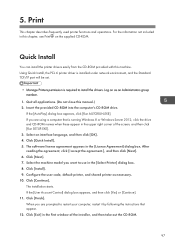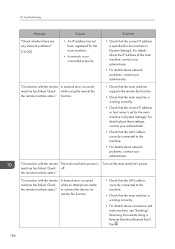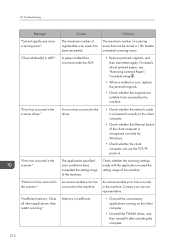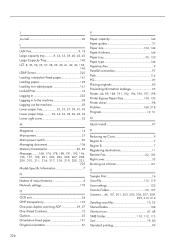Ricoh MP C4503 Support and Manuals
Get Help and Manuals for this Ricoh item

View All Support Options Below
Free Ricoh MP C4503 manuals!
Problems with Ricoh MP C4503?
Ask a Question
Free Ricoh MP C4503 manuals!
Problems with Ricoh MP C4503?
Ask a Question
Most Recent Ricoh MP C4503 Questions
I Have An Mp C4503 That Says Set Fuser And Photo Conductors Properly
This mp c4503 is saying set fuser unit properly and I haven't even removed it since I have started w...
This mp c4503 is saying set fuser unit properly and I haven't even removed it since I have started w...
(Posted by idowell 8 years ago)
Cover Will Not Close
Removed jammed copy from scanner feed and now the cover will not close allowing me to scan copies
Removed jammed copy from scanner feed and now the cover will not close allowing me to scan copies
(Posted by dianamaurice 8 years ago)
How To Reset Error Sc865-01
error sc865-01 on ricoh aficio mp c2551
error sc865-01 on ricoh aficio mp c2551
(Posted by dalewarestech 8 years ago)
Duplex Copying Two Sided Original To One Sided Output
How do you do this? YOu have 1 to 2, 2 to 2, but not 2 to 1. This seems like a simple basic function...
How do you do this? YOu have 1 to 2, 2 to 2, but not 2 to 1. This seems like a simple basic function...
(Posted by tvancleve 8 years ago)
How Do We Take A 2 Sided Document And Make A Copy That Is 1 Sided?
(Posted by jenniferrichardson 8 years ago)
Ricoh MP C4503 Videos
Popular Ricoh MP C4503 Manual Pages
Ricoh MP C4503 Reviews
We have not received any reviews for Ricoh yet.