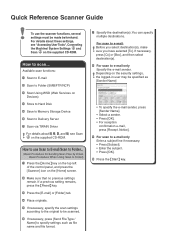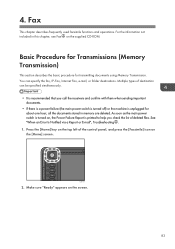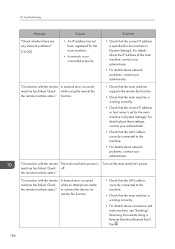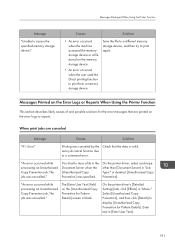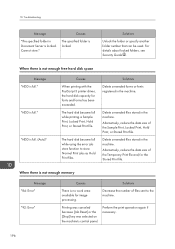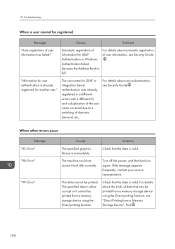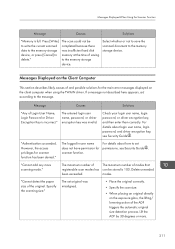Ricoh MP C4503 Support Question
Find answers below for this question about Ricoh MP C4503.Need a Ricoh MP C4503 manual? We have 2 online manuals for this item!
Question posted by dalewarestech on October 28th, 2015
How To Reset Error Sc865-01
error sc865-01 on ricoh aficio mp c2551
Current Answers
Answer #1: Posted by freginold on October 28th, 2015 1:42 PM
sc865 can be a hard drive error. unless the hard drive is completely inaccessible, you should be able to reset the error by rebooting the machine. (You can test to see if the hard drive is the problem by disconnecting the hard drive and booting the copier up.) You could try to format the hard drive, but you may need to replace it to resolve the error. Note that formatting or replacing the hard drive will result in the loss of any contacts stored in your address book, as well as some scan settings.
Related Ricoh MP C4503 Manual Pages
Similar Questions
Ricoh Mp C4503 Locked Print Issue : Error 91
Hi, When one of our users tries to print using locked print, it doesn't work due to error 91.Tried t...
Hi, When one of our users tries to print using locked print, it doesn't work due to error 91.Tried t...
(Posted by kazuhosoi 8 years ago)
Finisher Error Message
I want to operate machine without finisher how do i clear error message
I want to operate machine without finisher how do i clear error message
(Posted by jonathanbreaux 9 years ago)
How To Fix Error Sc878-01 Ricoh Aficio Mp C2551
(Posted by NRJohand 9 years ago)
Mp C4503 Frimware Version
What is the most recent released firmware version for the MP C4503?
What is the most recent released firmware version for the MP C4503?
(Posted by christopherhughes 10 years ago)