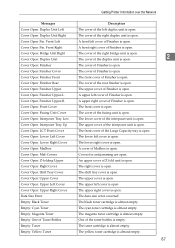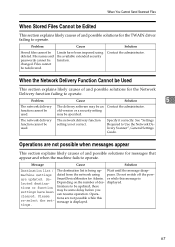Ricoh Aficio MP C4500 Support Question
Find answers below for this question about Ricoh Aficio MP C4500.Need a Ricoh Aficio MP C4500 manual? We have 8 online manuals for this item!
Question posted by alexfaa40 on July 31st, 2011
'independent-supplier Toner Cartridge Is Set' Message Show On Screen.
i hv facing this problem for few m/c. after changing new toner for black, it show 'independent-supplier toner cartridge is set' on the screen. i change another new cartridge, oso can't solve tis problem. is tat any step i hv make mistake? tq
Current Answers
Answer #1: Posted by attackmaster19 on August 25th, 2019 12:36 AM
This message is displayed when you use generic or compatible toner, rather than toner that comes from the manufacturer. The generic toner will still work (as well as generic toner typically does, at least) but the message will continue to flash and the low-toner indicator that appears on the System Status screen may not be accurate.
Occasionally, the machine may detect that a true Ricoh toner bottle is generic toner when it's actually not. In these cases, the message will display until you replace the toner, or until you have a service technician come out to disable the message.
Occasionally, the machine may detect that a true Ricoh toner bottle is generic toner when it's actually not. In these cases, the message will display until you replace the toner, or until you have a service technician come out to disable the message.
If the message didn't disappeared please replace the company toner.
Related Ricoh Aficio MP C4500 Manual Pages
Similar Questions
Where Is The Wast Toner Cartridge On Aficio Mp 400 Printer
(Posted by 541gi 9 years ago)
Facing Problem Line Without Lining On Paper
I am now facing problem with line broken line fully paper when i give the print out from computer bu...
I am now facing problem with line broken line fully paper when i give the print out from computer bu...
(Posted by mmnawsad 9 years ago)
How To Solve Ricoh Aficio Mp 1600 Copier Machine Problems
(Posted by kpanorb 10 years ago)
How To Empty Used Toner Cartridge For Aficio Mp C3500
(Posted by dadBigd91 10 years ago)
Wast Toner Bottle
We have emptied the waste toner bottle on our MP 4500 and it is still indicating that it is full. Wh...
We have emptied the waste toner bottle on our MP 4500 and it is still indicating that it is full. Wh...
(Posted by sadyn 11 years ago)