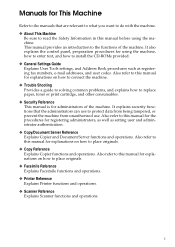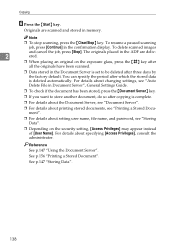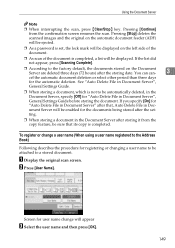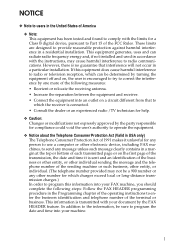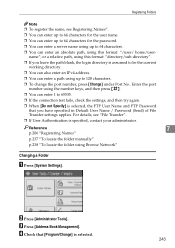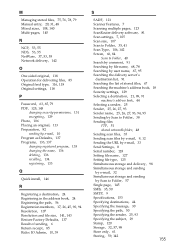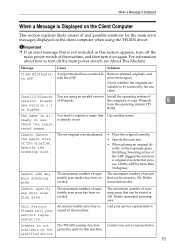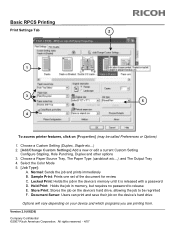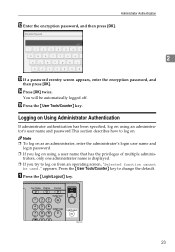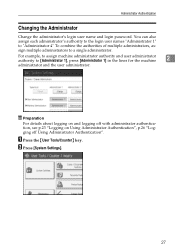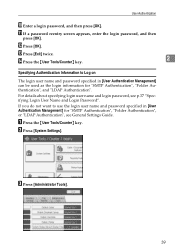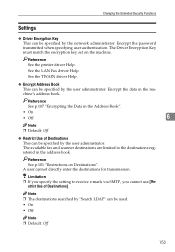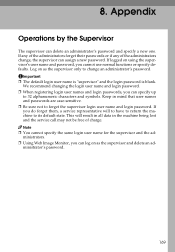Ricoh Aficio MP C3000 Support Question
Find answers below for this question about Ricoh Aficio MP C3000.Need a Ricoh Aficio MP C3000 manual? We have 10 online manuals for this item!
Question posted by junderhill on April 14th, 2016
How Can You Clear The Login Username And Password
We bought this copier second-hand and don't have the previous user's login credentials. We tried resetting to factory defaults but that didn't work and now we don't have access to any of the machine's functions until we can login. We tried all of Ricoh's default logins with no success. Do we try clearing the NVRAM next?
Current Answers
Answer #1: Posted by freginold on April 15th, 2016 3:33 AM
Hello, yes, if you can't get in any other way, clearing the NVRAM may be the only way to reset the login credentials. If you have access to the service mode (which you will need in order to clear the NVRAM) print out a complete service report first (5990) so that you can input all of the machine's settings (color calibration settings, laser adjustments, tray registration settings, etc.) back in after clearing the NVRAM.
Related Ricoh Aficio MP C3000 Manual Pages
Similar Questions
I Need Administrator Password For Ricoh Aficio Sp 3400sf ???????
i need Administrator Password for Ricoh Aficio SP 3400SF ???????
i need Administrator Password for Ricoh Aficio SP 3400SF ???????
(Posted by saleseg 4 months ago)
What Is The Configuration Password For This Aficio Mp C5502 Printer
(Posted by Anonymous-168442 2 years ago)
What Is Ricoh Aficio Mp C3000 Default Password Login
(Posted by JassLrembo 9 years ago)
How Do You Bring Up Login Screen On Ricoh Aficio Mp C3000
(Posted by Nightpdino 9 years ago)
Updating Destinations Failed. Please Check The Configuration
i have machine MP C3000 PCL 5C. we are unable to transfer the scaned docts to our server as well oth...
i have machine MP C3000 PCL 5C. we are unable to transfer the scaned docts to our server as well oth...
(Posted by awaheed 10 years ago)