Ricoh Aficio SP C821DNT1 Support and Manuals
Get Help and Manuals for this Ricoh item
This item is in your list!

View All Support Options Below
Free Ricoh Aficio SP C821DNT1 manuals!
Problems with Ricoh Aficio SP C821DNT1?
Ask a Question
Free Ricoh Aficio SP C821DNT1 manuals!
Problems with Ricoh Aficio SP C821DNT1?
Ask a Question
Popular Ricoh Aficio SP C821DNT1 Manual Pages
Design Guide - Page 2


... Access via an External Device 14 1-4 Protection of MFP/LP Firmware 17 1-4-1 Firmware Installation/Update 17 1-4-2 Verification of Firmware/Program Validity 20 1-5 Authentication, Access Control 21 1-5-1 Authentication ...21 1-5-2 IC Card Authentication 24 1-5-3 Access Control...25 1-6 Administrator Settings 26 1-7 Data Protection ...27 1-7-1 Data Erase/Overwrite 27 1-7-2 Encryption of...
Design Guide - Page 6


... local network environments via FAX telecommunications lines, nor to the Operating Instructions for the specific machine in question. For these details, please refer to any of the data stored in this document may not be supported by Ricoh Co.
Print Controller Design Guide for Information Security
Overview
This document describes the structural layout and functional...
Design Guide - Page 12


...Print Controller Design Guide for access control, is handled via the host I /F. Controls the sending of machine configuration settings by the system as a whole, and controls the switching of the printer engine, scanner engine and memory resources during the authentication process, as well as the charge-related processing (e.g. diagnostics, firmware update, settings changes). Controls the...
Design Guide - Page 13


... to specific network-connected PC utilities. Print Controller Design Guide for Information Security
Netfile (GWWS)
WebSys WebDocBox SDK/VAS
EAC
As a server, GWWS provides some of the internal settings of supporting an external controller. This includes the ability to view and make changes to user information and machine configuration settings, as well as store Printer documents...
Design Guide - Page 24
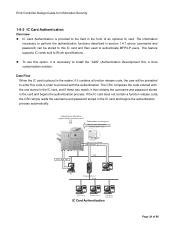
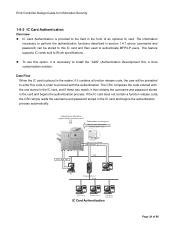
...
LAN
PC Integration Server
LAN
LDAP Server
Windows Server
Customized Auth.
One server is placed in the reader, if it then obtains the username and password stored in the card and begins the authentication process.
This feature supports IC cards built to Ricoh specifications.
Design Guide - Page 27
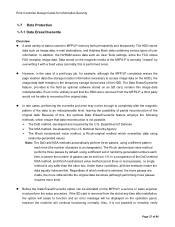
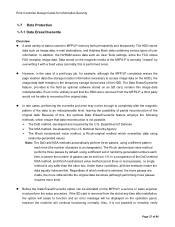
... activated on the MFP/LP, a service or sales engineer must perform the setup procedure.
If the SD card is performed once). Print Controller Design Guide for example, although the MFP/LP ...field as User Tools settings, while the FCU stores FAX reception image data. The Ricoh randomized value method performs three passes by overwriting it is any time after installation, the option will...
Design Guide - Page 33
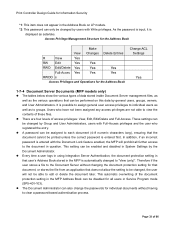
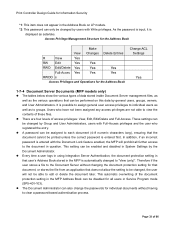
...password-based authentication process. This automatic overwriting of the document protection setting in the MFP Address Book can be changed , the user will prohibit all users in Service Program mode (SP5-401-103). As the password...the document cannot be performed on LP models. *2: This password can only be enabled and disabled in System Settings by the Document Administrator. Users who ...
Design Guide - Page 39
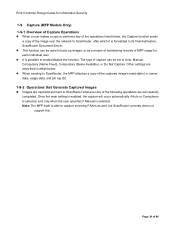
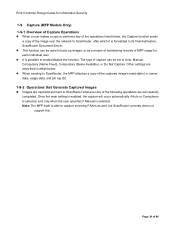
... well, but ScanRouter currently does not
support this.
Other settings are described in detail below , the...means of maintaining records of MFP usage for Information Security
1-9 Capture (MFP Models Only) 1-9-1 Overview of Capture Operations
When a user makes a copy or... The type of capture can be set to enable/disable the function. Once the main setting is enabled, the capture will occur ...
Design Guide - Page 47


... on the job settings received from the ...Ricoh original compression format, and stored in the HDD page by page. Once this is completed for all related Printer functions described below are supported by MFP models only.
2-2-2 Data Flow
Printing Unencrypted Image Data • As stated above, the printer language-encoded data sent from the printer driver...Guide for printing out. Page 47 of 86
Design Guide - Page 55
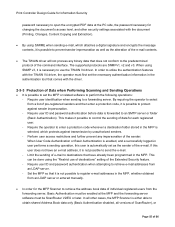
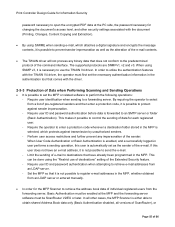
... protect against transmission by unauthorized senders. - Print Controller Design Guide for Information Security
password necessary to open the encrypted PDF data at the MFP and the forwarding server software must first set the MFP or related software to perform the following operations: - The supported protocols are SNMPv1, v2 and v3. Require the operator to...
Design Guide - Page 58
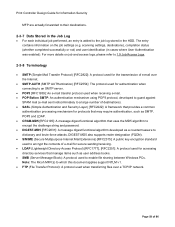
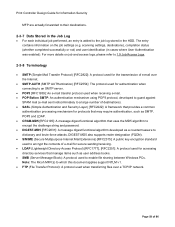
... services that manage items such as a countermeasure to dictionary and brute-force attacks. Print Controller Design Guide ...password. • DIGEST-MD5 [RFC2831]: A message digest functional algorithm developed as user address books. • SMB (Server Message Block): A protocol used to enable file sharing between Windows PCs. For more details on the job settings (e.g. scanning settings...
Design Guide - Page 70
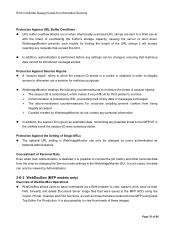
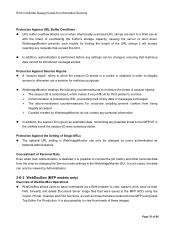
...settings can be changed by users authenticated as those that malicious data cannot be viewed by changing the Service mode settings... image files that exceed this limit.
Print Controller Design Guide for Information Security
Protection Against URL Buffer Overflows URL buffer...that were saved to the MFP HDD using the Copier, Printer, Scanner and FAX functions, as well as Network Administrators...
Design Guide - Page 71
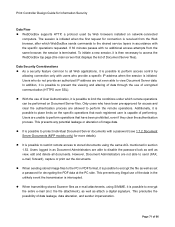
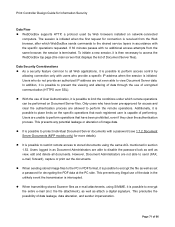
... Design Guide for Information Security
Data Flow WebDocBox supports HTTP, a protocol used by allowing connection only with users who provide a specific IP address when the session is then necessary to access the WebDocBox top page (the main screen that displays the list of Document Server files). When transmitting stored Scanner files as set a password for...
Design Guide - Page 78
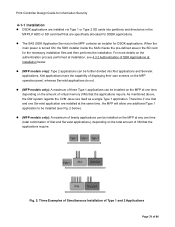
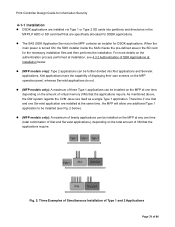
... application are specifically allocated for DSDK applications. The SAS (SDK Application Service) in the SD card for the necessary installation files and then performs the installation. Fig. 2: Three Examples of Simultaneous Installation of Type 1 and 2 Applications
Page 78 of 86
Print Controller Design Guide for Information Security
4-1-1 Installation
DSDK applications are installed via Type...
Design Guide - Page 81


... the MFP (e.g. Print Controller Design Guide for communication with the IC Card Authentication explained in the "Function Priority Setting" so that it its own unique socket.
SDK applications are also able to use the DMP, making it to the SDK area of time has passed. Printer, GWWS), once installed, the SDK application can be...
Ricoh Aficio SP C821DNT1 Reviews
Do you have an experience with the Ricoh Aficio SP C821DNT1 that you would like to share?
Earn 750 points for your review!
We have not received any reviews for Ricoh yet.
Earn 750 points for your review!
