Ricoh Aficio MP 2500SPF Support and Manuals
Get Help and Manuals for this Ricoh item
This item is in your list!

View All Support Options Below
Free Ricoh Aficio MP 2500SPF manuals!
Problems with Ricoh Aficio MP 2500SPF?
Ask a Question
Free Ricoh Aficio MP 2500SPF manuals!
Problems with Ricoh Aficio MP 2500SPF?
Ask a Question
Popular Ricoh Aficio MP 2500SPF Manual Pages
Network Guide - Page 116


...the btd in the security mode. Cannot create service connection
(In the remote printer mode) Connection...set a static IP address to the file server has not been established.
The file server has refused the connection.
Client password rejected
The client's password... server.
Monitoring and Configuring the Printer
Message
Problem and solutions
Attach FileServer=
Connection to when ...
PostScript Supplement - Page 5


... / Me 34 Installing the PostScript 3 printer driver (Windows 2000 35 Installing the PostScript 3 Printer Driver (Windows XP, Windows Server 2003) .....36 Installing the PostScript 3 Printer Driver (Windows NT 4.0 37
Printing with Bluetooth Connection 38 Supported Profiles...38 Printing with Bluetooth Connection 38
If a Message Appears during Installation 41 Making Option Settings for Client...
PostScript Supplement - Page 29


... attached to install the optional networking component, Print Services for UNIX". If LPR Port is se-
B Insert the CD-ROM into the CD-ROM drive. The installer starts.
For information about user code, see the printer driver Help.
❒ Auto Run may not work with the selected language will be set after the printer driver installation. Log on...
PostScript Supplement - Page 42


... the selected language will be set after the printer driver installation. Select the [Yes] check box to print a test page, and then click [Finish]. K Restart the computer to install,
and then click [Next >]. Note ❒ A user code can be installed.
Add Printer Wizard starts.
E Click [Next >].
The installer starts. The English printer driver is installed when the following language...
PostScript Supplement - Page 43


...about user code, see the printer driver Help.
❒ Auto Run may not work with Parallel Connection
Installing the PostScript 3 printer driver (Windows 2000)
Important
❒ Installing this printer driver requires Administrators permission. The default interface language is selected: Cestina, Magyar, Polski, Portugues, Suomi. Printing with certain operating system settings. A Quit all...
PostScript Supplement - Page 44


... port you want , and then click [Next >]. J Click [Next >]. E Click [Next >]. For information
about user code, see the printer driver Help.
❒ Auto Run may not work with the selected language will be set after the printer driver installation.
The default interface language is selected: Cestina, Magyar, Polski, Portugues, Suomi. Add Printer Wizard starts. The...
PostScript Supplement - Page 45
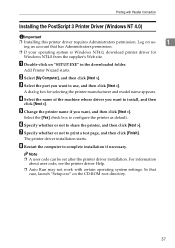
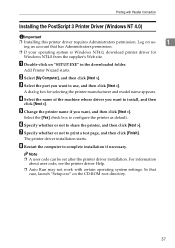
... code can be set after the printer driver installation. Add Printer Wizard starts. C Select the port you want , and then click [Next >].
F Specify whether or not to use, and then click [Next >]. In that has Administrators permission.
❒ If your operating system is Windows NT4.0, download printer driver for selecting the printer manufacturer and model name...
PostScript Supplement - Page 96
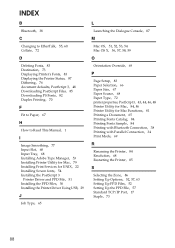
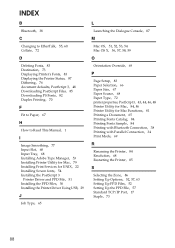
...Manual, 1
I
Image Smoothing, 77 Input Slot, 68 Input Tray, 68 Installing Adobe Type Manager, 53 Installing Printer Utility for Mac, 79 Installing Print Services for UNIX, 22 Installing Screen fonts, 54 Installing the PostScript 3
Printer Driver and PPD File, 51 Installing the PPD Files, 56 Installing the Printer Driver... Setting Up Options, 52, 57, 63 Setting Up PPD Files, 52 Setting Up the PPD File...
Printer Reference - Page 5


... Custom Size Paper Using the Control Panel 14 Setting Thick Paper or OHP Transparencies Using the Control Panel 16 Setting Envelope Using the Control Panel 17
1. USB 42 Windows 2000 - TABLE OF CONTENTS
Manuals for Bidirectional Communication 52 If Bidirectional Communication Is Disabled 53 Installing Font Manager 2000 55 Using Adobe PageMaker Version 6.0, 6.5, or 7.0 56
iii...
Printer Reference - Page 29
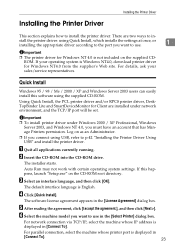
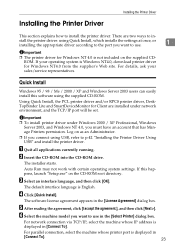
..., launch "Setup.exe" on as an Administrator.
❒ If you want to install the printer driver. The installer starts.
There are installed under Windows 2000 / XP Professional, Windows Server 2003, and Windows NT 4.0, you want to the port you must have an account that has Manage Printers permission. stall the printer driver: using Quick Install, which installs the settings at...
Printer Reference - Page 35
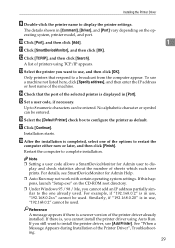
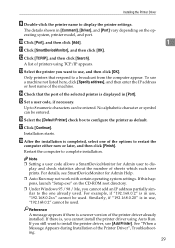
... version of the options to 8 numeric characters can be used . O Set a user code, if necessary. To use a machine not listed here, click [Specify address], and then enter the IP address or host name of the Printer Driver", Troubleshooting.
29 Installing the Printer Driver
I Double-click the printer name to install the printer driver, use , and then click [OK].
Printer Reference - Page 39
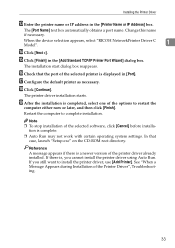
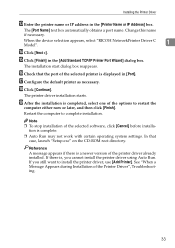
... a newer version of the Printer Driver", Troubleshooting.
33
In that the port of the selected printer is displayed in the [Add Standard TCP/IP Printer Port Wizard] dialog box. If you cannot install the printer driver using Auto Run. When the device selection appears, select "RICOH NetworkPrinter Driver C Model".
1
N Click [Next >]. Installing the Printer Driver
M Enter the printer name...
Printer Reference - Page 42
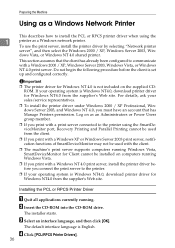
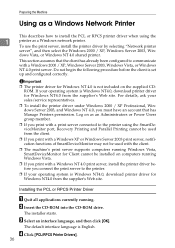
... language, and then click [OK]. For details, ask your sales/service representatives.
❒ To install the printer driver under Windows 2000 / XP Professional, Windows Server 2003, and Windows NT 4.0, you must...; The machine's print server supports computers running Windows Vista, SmartDeviceMonitor for Client cannot be installed on the supplied CDROM. dows Vista, or Windows NT 4.0 shared...
Printer Reference - Page 45


... reading the agreement, click [I accept the agreement.], and then click [Next >].
F Click [Next >].
39 ROM. If your sales/service representatives. ❒ To install this procedure. The following this printer driver under Windows 2000 / XP Professional, Windows Server 2003, and Windows NT 4.0, you want to use in the [Select Program] dialog box.
Using as a NetWare...
Troubleshooting - Page 44


...Setting", General Settings Guide.
❒ You can display a destination with the User Parameters.
Troubleshooting When Using the Facsimile Function
When an Error Report Is Printed
An Error Report is printed if a document cannot be successfully sent or received. Possible causes include a problem with the User Parameters. Note
❒ If an error happens frequently, contact your service...
Ricoh Aficio MP 2500SPF Reviews
Do you have an experience with the Ricoh Aficio MP 2500SPF that you would like to share?
Earn 750 points for your review!
We have not received any reviews for Ricoh yet.
Earn 750 points for your review!
