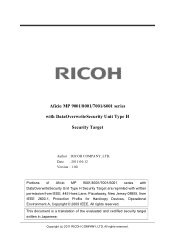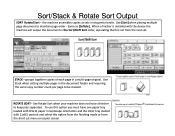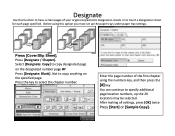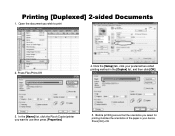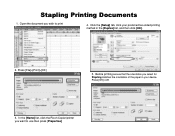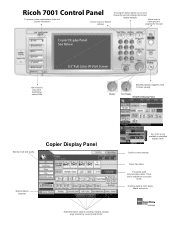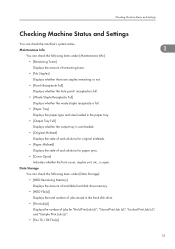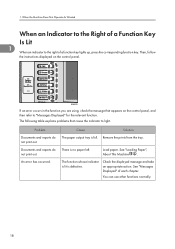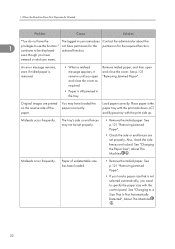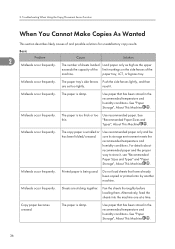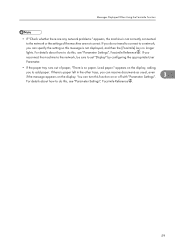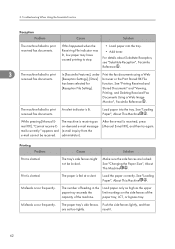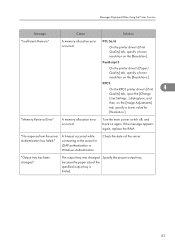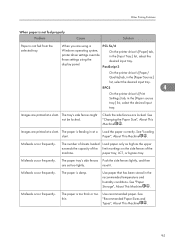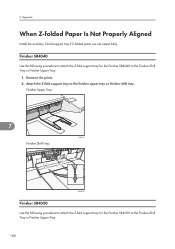Ricoh Aficio MP 7001 SP Support Question
Find answers below for this question about Ricoh Aficio MP 7001 SP.Need a Ricoh Aficio MP 7001 SP manual? We have 5 online manuals for this item!
Question posted by slittle on September 4th, 2012
Output Paper Tray
How do you change the output tray to the bottom tray?
Current Answers
Answer #1: Posted by freginold on September 5th, 2012 2:49 AM
Press the User Tools/Counter button, then select System Settings. On either the General or Paper Tray Settings tab, look for the setting labeled "Output." There will be one for each function that your copier has (ie. Copier, Document Server, Printer, etc.). For each of these functions (or only 1 or however many you want to change) click the output tray option and select Finisher Shift Tray, then touch OK.
Related Ricoh Aficio MP 7001 SP Manual Pages
Similar Questions
Changing Paper Tray Settings
Paper Tray 1 is set for A4 but has A5 paper in it
Paper Tray 1 is set for A4 but has A5 paper in it
(Posted by apriltaula 11 years ago)
Tray Setup And Selection Problem
We have a SAP program that writes to TRAY 2 and ask for LETTER format. See below OPLETTER P 144 206...
We have a SAP program that writes to TRAY 2 and ask for LETTER format. See below OPLETTER P 144 206...
(Posted by hstroeke 12 years ago)