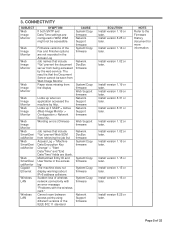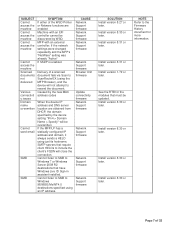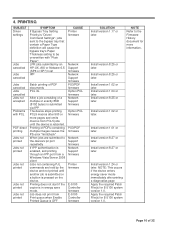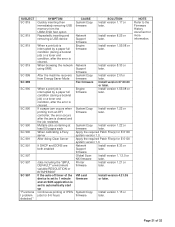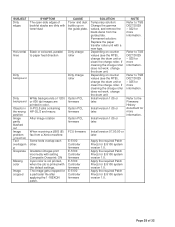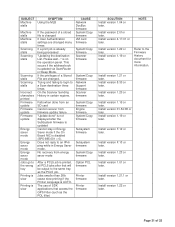Ricoh Aficio MP C4000 Support Question
Find answers below for this question about Ricoh Aficio MP C4000.Need a Ricoh Aficio MP C4000 manual? We have 2 online manuals for this item!
Question posted by apriltaula on August 13th, 2012
Changing Paper Tray Settings
Paper Tray 1 is set for A4 but has A5 paper in it
Current Answers
Answer #1: Posted by freginold on August 14th, 2012 8:58 AM
You can change the paper setting in User Tools. Press User Tools/Counter, then go to System Settings, then the Paper Tray Settings tab and look for the setting for Tray 1 Paper Size. You can either set it for A5 or you can set it for Auto Detect so the tray automatically changes the size when you put different size paper in it.
Related Ricoh Aficio MP C4000 Manual Pages
Similar Questions
Changing Paper Thickness Settings On Mp C6501
(Posted by bertonigagliari 9 years ago)
How To Change Stored Fax Numbers In Ricoh Aficio Mp 4000
(Posted by plJo 10 years ago)
Change Paper Type
how to change paper type on my ricoh mp c4000?
how to change paper type on my ricoh mp c4000?
(Posted by alfredtlands 11 years ago)
What Is The Procedure For Changing Paper Thickness Settings On Mp C5000 Model?
What is the prodedure for changing the paper thickness settings on the MP C5000 printer model? We ha...
What is the prodedure for changing the paper thickness settings on the MP C5000 printer model? We ha...
(Posted by studentservices79636 11 years ago)