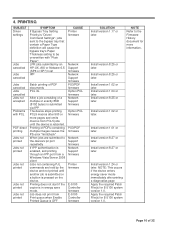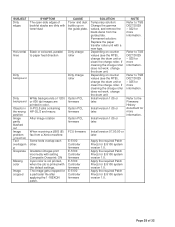Ricoh Aficio MP C4000 Support Question
Find answers below for this question about Ricoh Aficio MP C4000.Need a Ricoh Aficio MP C4000 manual? We have 2 online manuals for this item!
Question posted by alfredtlands on April 16th, 2013
Change Paper Type
how to change paper type on my ricoh mp c4000?
Current Answers
Related Ricoh Aficio MP C4000 Manual Pages
Similar Questions
I Want To Know How Paper Types Corresponds To Type: On A Ricoh Aficio Mp C5000
pcl 6
pcl 6
(Posted by Krits 9 years ago)
What Is The Procedure For Changing Paper Thickness Settings On Mp C5000 Model?
What is the prodedure for changing the paper thickness settings on the MP C5000 printer model? We ha...
What is the prodedure for changing the paper thickness settings on the MP C5000 printer model? We ha...
(Posted by studentservices79636 11 years ago)
Changing Paper Tray Settings
Paper Tray 1 is set for A4 but has A5 paper in it
Paper Tray 1 is set for A4 but has A5 paper in it
(Posted by apriltaula 11 years ago)