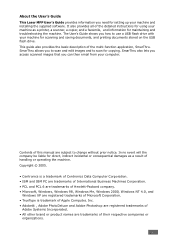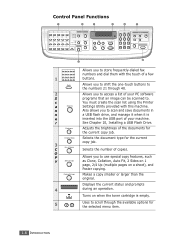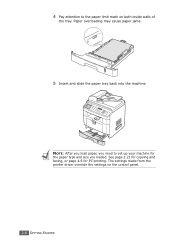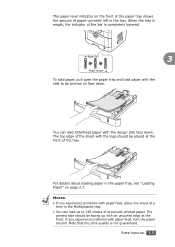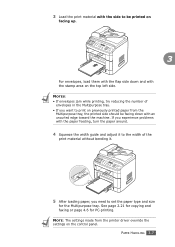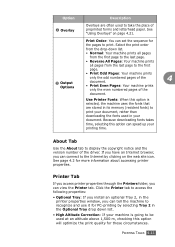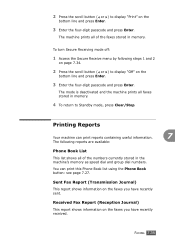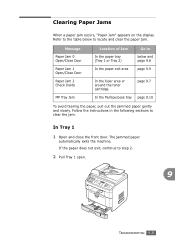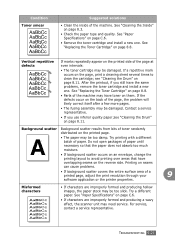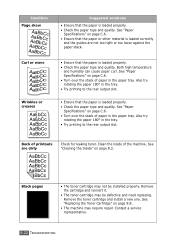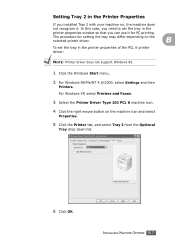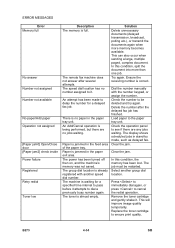Ricoh AC205 Support Question
Find answers below for this question about Ricoh AC205.Need a Ricoh AC205 manual? We have 2 online manuals for this item!
Question posted by jennifers1065 on July 18th, 2012
How To Clear A Pc Print Pending Alert
My printer says that there is a jammed paper and that i need to open and close the door. I have tried that and it doesn't go away, there also is no jam. The next alert says that the is a PC Print Pending. I have tried to turn my printer off and on again and nothing seems to work.
Current Answers
Answer #1: Posted by freginold on July 18th, 2012 6:15 PM
If it's showing a paper jam and you are absolutely sure there is no paper inside the copier (even a tiny scrap that could be blocking a sensor) then you may have a faulty sensor. The sensor may think it sees paper when it doesn't.
Related Ricoh AC205 Manual Pages
Similar Questions
How Do I Clear The Alert For An Open Front Door
The alert is shining. It says the front door is open. It has been closed over and over again but the...
The alert is shining. It says the front door is open. It has been closed over and over again but the...
(Posted by scbarnhardt49 1 year ago)
Clear A Print Job
A Print job is sitting in the machine......not printing. I have tried to reset numerous times and no...
A Print job is sitting in the machine......not printing. I have tried to reset numerous times and no...
(Posted by patriciascott 8 years ago)
Re Paper Jam Mp 4001
after clearing all paper, copier continues to say remove paper (Z). Thought closing door would reset...
after clearing all paper, copier continues to say remove paper (Z). Thought closing door would reset...
(Posted by mab1553 9 years ago)
My Incoming Fax Arent Coming Through
I hear the sound of the incoming fax, but nothing appears? It says there are documents in the memory...
I hear the sound of the incoming fax, but nothing appears? It says there are documents in the memory...
(Posted by nicolemaclean 10 years ago)
How Do You Clear The Error Code Sc400 On A Mp C2051 Printer
How do you clear the Error Code SC400 on an MP C2051 printer
How do you clear the Error Code SC400 on an MP C2051 printer
(Posted by masterstd 11 years ago)