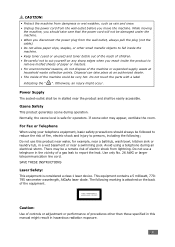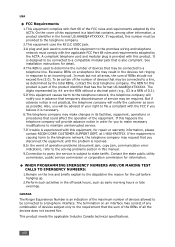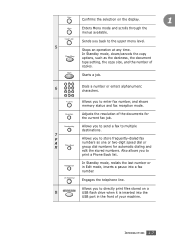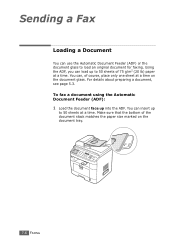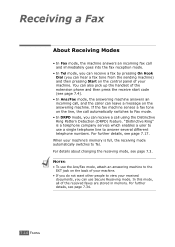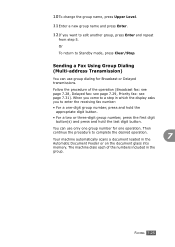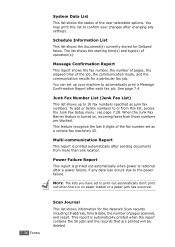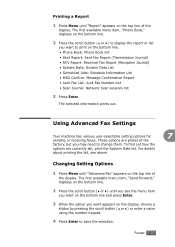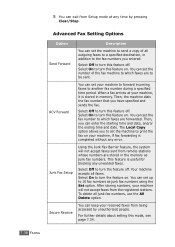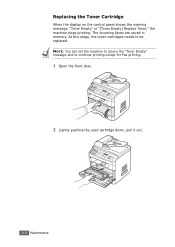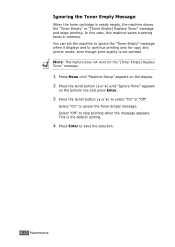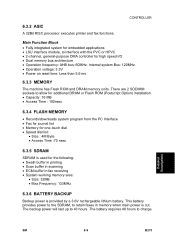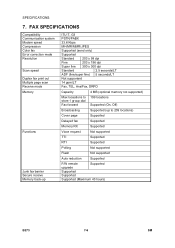Ricoh AC205 Support Question
Find answers below for this question about Ricoh AC205.Need a Ricoh AC205 manual? We have 2 online manuals for this item!
Question posted by nicolemaclean on June 21st, 2013
My Incoming Fax Arent Coming Through
I hear the sound of the incoming fax, but nothing appears? It says there are documents in the memory, how do I retrieve them?
Current Answers
Answer #1: Posted by freginold on June 22nd, 2013 4:46 AM
Hi, the copier has a "reception file" that you can turn on or off, and when this file is enabled, faxes are stored there. Depending on your settings, sometimes they are stored in the reception file as well as printed, while other times they are only stored and not printed, which is what it sounds like your device is set up to do.
To retrieve the faxes, go to the fax screen and select the button on the screen at the top that is labeled Change TX Status or something similar. (It varies by model.) A menu will appear, and one of the options will be to print the reception file. Select this option, and you can see all of the faxes that are currently stored in memory. From here, you can choose which faxes to print or delete.
To retrieve the faxes, go to the fax screen and select the button on the screen at the top that is labeled Change TX Status or something similar. (It varies by model.) A menu will appear, and one of the options will be to print the reception file. Select this option, and you can see all of the faxes that are currently stored in memory. From here, you can choose which faxes to print or delete.
Related Ricoh AC205 Manual Pages
Similar Questions
Ricoh Ac205l
I have a Ricoh AC205L and do not have a disc to install it to my computer. I've tried everything onl...
I have a Ricoh AC205L and do not have a disc to install it to my computer. I've tried everything onl...
(Posted by patty7661 7 years ago)
Incoming Fax Beep
We need the machine to beep when an incoming fax is delivered.
We need the machine to beep when an incoming fax is delivered.
(Posted by mlj85158515 9 years ago)
Storing As Well As Printing Incoming Faxes
Can I set-up the Ricoh C3003 to automatically store incoming faxes as well as automatically print th...
Can I set-up the Ricoh C3003 to automatically store incoming faxes as well as automatically print th...
(Posted by opmanager 10 years ago)
Incoming Fax File Name
I have mp c2500 pcl6, how can I set my incoming fax file names to show as the machine that they are ...
I have mp c2500 pcl6, how can I set my incoming fax file names to show as the machine that they are ...
(Posted by renepr1998 11 years ago)
Why My Printer Does Not Work With Window 7?
Where Can I Get The New Driver?
why my printer does not work with window 7? Where can I get the new driver?
why my printer does not work with window 7? Where can I get the new driver?
(Posted by winwin 12 years ago)