Ricoh Aficio MP C2550 Support Question
Find answers below for this question about Ricoh Aficio MP C2550.Need a Ricoh Aficio MP C2550 manual? We have 1 online manual for this item!
Question posted by renepr1998 on March 22nd, 2013
Incoming Fax File Name
I have mp c2500 pcl6, how can I set my incoming fax file names to show as the machine that they are coming from, rather than the date. I receive 100 faxes per day and I would like to know who sent them without opening every file
Current Answers
There are currently no answers that have been posted for this question.
Be the first to post an answer! Remember that you can earn up to 1,100 points for every answer you submit. The better the quality of your answer, the better chance it has to be accepted.
Be the first to post an answer! Remember that you can earn up to 1,100 points for every answer you submit. The better the quality of your answer, the better chance it has to be accepted.
Related Ricoh Aficio MP C2550 Manual Pages
Quick Reference Guide - Page 1


... COMPANY' Ricoh Amencas
Corporation
Quick Reference
User Guide
Copy D o o ument
Pr ' o t i f oxiS
Server canner
Black/White Multifunction MP 2050/2550
2800/2851
MP 3300/3351
MP 4000/4001/4501
MP 5000/5001
Color Multifunction
MP C2000/C2550 MP C2800/ MP C3000/C3001 MP C3500/C4500
MP C5000/C5501
This guide is intended as a reference document and is not intended to your Owners...
Quick Reference Guide - Page 2


...8226;
- See page 2 for new
job
Communicating Receive File
14
User T
unter
k".57/(73
Copy
4
Q
f J 0,xtrrent Serier
Fax
C- P-r7m- Understanding Your Ricoh Control Panel
To access system administrator tools and counter information
A
Clears screen to default settings
The program button allows you to store
frequently used job settings and screen
display defaults
Allows user to...
Quick Reference Guide - Page 5


...12 1 2
1 1.
2
4 2 Create Margir 34
EJE Gib
Short cut keys. COPY
0
Confirm current settings. Auto Cir.Setect Auto Select► Ppr Select
Full Color
Black & White Full Size Auto R/E
11 ?,515 ...
user tools "Gen oral Sottikgs"
Finishing
;Cover/Slip Sheet
Edit / Colcr
/1
- -
Store File
Check ModP-c 1
Black & White Display
Ready
-ext Text / Prato
Fheto Pale
Generation Corry
Auto...
Quick Reference Guide - Page 7


... page in the Sort/Shift Sort order, separating the first set . j-j -ca). W
J
II Tit'6t2)
' *rily
I
o
100%
; Use [Sort] when placing multiple page document to...set from the short cut menu on copier screen.
•7.1,1- Use Rotate Sort when your machine does not have one paper tray loaded with 8.5x11 paper in landscape orientation and the other tray loaded with the device the machine...
Quick Reference Guide - Page 10


... of placing 2, 4, 8 or pages on panel
Duplex -1 sided+2 Sided 2 Sided+ 2 Sided
7 Ir
Combine - Use to have the job stapled and folded. Combine Series
APLex
I Store File _ Check Mixlea
AuLu Color Select
1 61 GI 21...1- Dup./Combine/Series TAB
Full menu for short cuts on a single page. Series - I Combine
Select item. Users...
Quick Reference Guide - Page 23


... Under the Envelope tab, enter the name and address Press Options bar
Under Envelope...Settings Paper Tray Settings Tab Press [Next] Tab Select: Bypass Tray Select: AUTO Press: OK Press [Envelope] Press [OK]
' ', -11.1p
1. r?C,IPtliiii...)11'Atti
Once Print Job Submitted Walk up to the unit Printer will flash RED Place envelope into Bypass Tray FACE DOWN ENVELOPE FLAP TOWARDS FRONT OF MACHINE...
Quick Reference Guide - Page 24


... Tray Paper Size "Tray 2" 3. Choose "Thick Paper" 7. Press Enter 8. Machine specifies "Special Paper" 5.
Press Enter 6. Camrrlir IticatirIg
Ituar Trecirrit 'rigor 0/71
rG1On
D OrV-frerillgulf D (rfalcaalmile Printing an Envelope
Printing an Envelope Note: This job is only available on the Ricoh Aficio MP 2851/MP 3351
1. Set up Paper tray 2 with 4/8 " x 9)2 " size envelope 2. Load...
Quick Reference Guide - Page 27
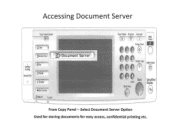
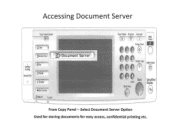
Accessing Document Server
User Tools/Counter .6e_rn
rO copy
Nor Sem {
Communicating Receive File
77 -7
r-A-pthir
Scanner
• rI eINCrIth function 0Data In y Alert
Document Server
Clear Modes Program Interrupt Main Power
Energy Saver On
Pee CD
e P Sample Copy e ...
Quick Reference Guide - Page 28


...-catIcn
trip. 10 1I ;4p. .3? User Name
Display All
Sept. 09 04:50PM ID
00
User Name
COPY0023
File Name
Sept. 09 04:401"M
a
COPY0002
Page
Quantity Print ;
0 10
Date Page
Memory: 99%
Sept. 09 orcichim
Details
Preview i• •
••
File Management
COPY0001
Delete File Print Specified Page
File Name
Scan Original
System Status Job List
To...
Quick Reference Guide - Page 29


Scan a Job To Document Server
_UserTools/tamer
7pc7-1 rg, 751 Document Server
,.0t111'011f r ElFai
)
lirsE4e 17, Scanner
nha Tv& OD:Lia In Li Merl
aear ?Nei hogram lalarupl
LT
MAN Pimer
cee ® pl EllegSIM
eeeeeeSapcm toglnfkngoul
0@e: Start Simplified Display rf„Clem610
Quick Reference Guide - Page 30
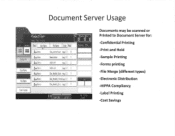
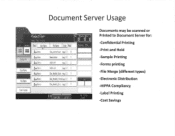
... her, E3tF Aw. 12
1:Priii3r,i; ;nil, 1! elm %%10
i 114461
'
Date PO:
I
• Qin Wild
th:play All
iskra
an r.hris
We Nr.m.2
ill!
Document Server Usage
(..net hie)) to Document Server for: -Confidential Printing -Print and Hold -Sample Printing -Forms printing -File Merge (different types) -Electronic Distribution -HIPPA Compliancy -Label Printing -Cost...
Quick Reference Guide - Page 32


In the [Name] list, click the Ricoh Copier/printer you wish to fI.e
Muir ber ...42. :a 6 6 712, 7 8 9 10 11_ 12 1' 1 1 16 17 18
close
aeve Save as Web Page...
Print to print
4. Ctrl-i-S
Save as ... File Search... Ctri+P
Send To
Exlt
0
I pu,:p.,rti••-r. • •
FrJ Printer... Bookl
1 .3 Elle .1 Edit View Insert
FQymat
loots
laata
Window
delp
...
Quick Reference Guide - Page 33


... except files are automatically deleted from the system HDD after printing. RICOH Aficio PEI ...date.
n:ore De/aut: Cancel I Help
Locked Print: Temporarily holds print jobs in the memory until a valid password is optional. Sample Print: Outputs the first set of a multiple-set print job so that output settings can be checked for storage and printing at the control panel.
Files...
Quick Reference Guide - Page 34


...memory until selected. Sample Print: Outputs the first set of a multiple-set print job so that output settings can be checked for storage and printing at the ...files in functionality to enter a password.
Document Server: Sends files directly to the document server for accuracy prior to print files immediately while simultaneously storing data. 4-8 digit password is entered at a later date...
Quick Reference Guide - Page 35


...Job List
e Stored Print Job List
Details
Print Jobs List
User ID 8 003 18 002 I 8 001
Date / Time I Job List
H um 211,17
Document will print and erase! Stant In Mails
****
Cancel
Clear...Error Lon Solar States I 02 Mar. 16:20 02 Mar. 16:20 102 Mar. 16:20
File Name
lierekifffeliHNHO
""*"*"M*
,,,,,,,,
1/1 System Status
Joh List
Exit Selected:
Select All Jobs Clear All
Print Delete
Print...
Quick Reference Guide - Page 36


Printing To Locked Print
Open your document to Print
Select [File>Print]
Select the Ricoh Print driver Press [Properties] At [Job Type] open ... and immediately delete from queue.
4r, RICOH Alit it, MP C7 Tif) PC1 I., Piit i ., t jos
Aftaln Pape, Print Lluallly Veld Access 4/eternal.i
Claddliueliun Gude.
You cannot change the settings or reprint the job at prompt e.g., pjohnson Enter Password -...
Quick Reference Guide - Page 37


...Job List
e Stored Print Job List
Details
User ID 18 003 18 002 18 001
Print Jobs List
Date / Time 02 Ma. 16:20 02 Mar. 16:20 02 Mar. 16:20
File Name it**K-ei-meo:*PA
***,,em.x.pioeseex-Ae
1/1 Sfi 'tun Stall ,
Exit Selected:
Select All Jobs ...
!Pam Trar Stotts
VI& 2U i3lJ
!A4 B5'A3 A4
1. Q Enter the password with the Number keys, then press LOKI,
****
Highlight
file and select print.
Quick Reference Guide - Page 38


...
SCO OF tor
CE
V
single page PDF, TIFF and JPEG*
Select Stored File
Text
Subject
Security
Sender Name Recept.
O,6, NI]
Up; 7 I canned Files Status Check Modes
Set resolution, scan size & scan type.
Add security features to switch between multi and
Send File Type / Name
C000083
(00011]
(00001]
(00009]
C000131
C00015]
DETROIT FA LOS ANGELE ABCD COMPA...
Quick Reference Guide - Page 39


...
111 "k,i f/S. 1, iv
0 100%
Et~ztA:to Scan
0 Ready
R': it..1 / LitT tilt
AjLi OO1
Auto
`.yr,
htIt.lt StOre File I I Cc
Bcc
LE.F..."...=•...email address or folder location
StareFile Scant : Files Statz Check Modem 1
Ready
Set Jigitul. Mnat Enka.
iedFilms Staab
Search Dest,
Preview
Check
•
ro
E-mail Address: 0
Scan Settings
Reg. Heady
Scan Settlnas
I 0:13.A. ...
Quick Reference Guide - Page 40
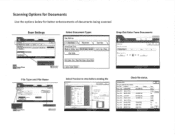
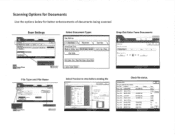
...Auto Colour Select
Drop Out Color From Documents
. . 7 17
Select Preview to view before sending file
i , E
- ---., vt
101-1.1. PIRRIC (MCI: + 1
09In. 0907 60orlin Offico
...DocumentEMotancy AtWale
Select Document Types
Scan Settings
Scan Type
Resolution
Select Scan Type.
He Type and He Name
Ths tangly's*
Ilult
i
. corredAlo5Staho
giont sun* files status is disi4ared, Dote I...
Similar Questions
How To Print A Name Card On Ricoh Aficio Mp C2500 Pcl 6 Using Bypass
How To Print A Name Card On Ricoh Aficio Mp C2500 Pcl 6 Using Bypass
How To Print A Name Card On Ricoh Aficio Mp C2500 Pcl 6 Using Bypass
(Posted by ovalsuccess 9 years ago)
Problem In Printer Ricoh Aficio Mp C2500 Pcl6 For Windows 7 Can Not Printing
(Posted by kejeanm 10 years ago)
How Do We Turn Off The Sounds Of Incoming Faxs On Our Ricoh 2550
(Posted by kmercier48968 11 years ago)

