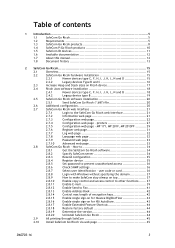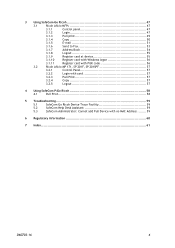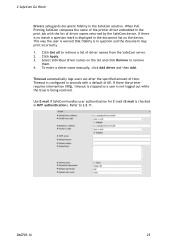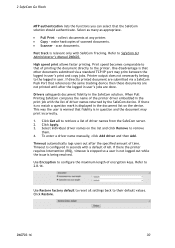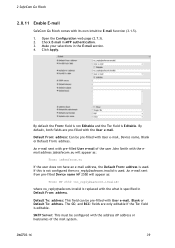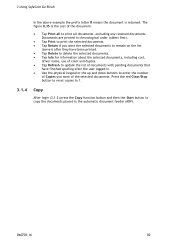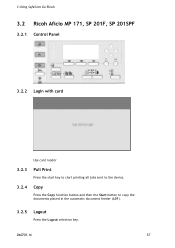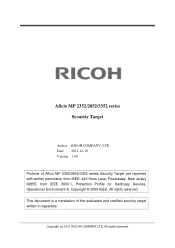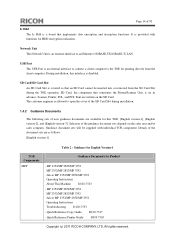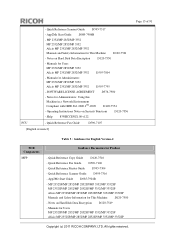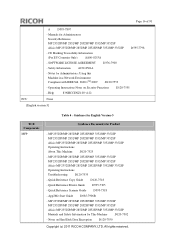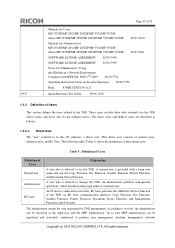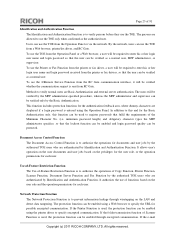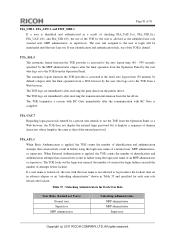Ricoh Aficio MP 2352SP Support and Manuals
Get Help and Manuals for this Ricoh item

View All Support Options Below
Free Ricoh Aficio MP 2352SP manuals!
Problems with Ricoh Aficio MP 2352SP?
Ask a Question
Free Ricoh Aficio MP 2352SP manuals!
Problems with Ricoh Aficio MP 2352SP?
Ask a Question
Most Recent Ricoh Aficio MP 2352SP Questions
How Do I Clear The Alert For An Open Front Door
The alert is shining. It says the front door is open. It has been closed over and over again but the...
The alert is shining. It says the front door is open. It has been closed over and over again but the...
(Posted by scbarnhardt49 1 year ago)
Fcc Id #
Hi There,Will you able to provide us the FCC # for below listed models?MP2352SPMP4002SPMP8002SP
Hi There,Will you able to provide us the FCC # for below listed models?MP2352SPMP4002SPMP8002SP
(Posted by FTSE 8 years ago)
How To Set Scan To Email I Ricoh 2352
Dear Team,how do i set the settings in Rico 2352 to send scanned Documents automatically to the User...
Dear Team,how do i set the settings in Rico 2352 to send scanned Documents automatically to the User...
(Posted by sdrim8 8 years ago)
Richo 2352sp
(Posted by xerox9222 8 years ago)
Ricoh Aficio Mp 2352sp.
Please when i switch on my Ricoh Aficio MP 2352MP photocopier, all that comes on the screen is PLEAS...
Please when i switch on my Ricoh Aficio MP 2352MP photocopier, all that comes on the screen is PLEAS...
(Posted by ANKA 9 years ago)
Popular Ricoh Aficio MP 2352SP Manual Pages
Ricoh Aficio MP 2352SP Reviews
We have not received any reviews for Ricoh yet.