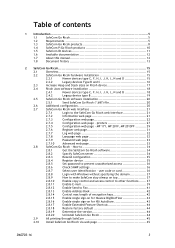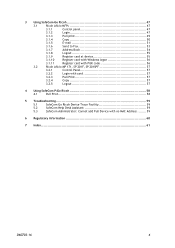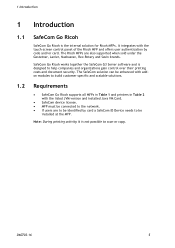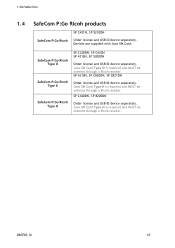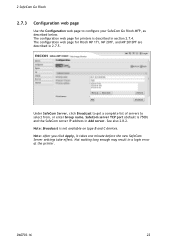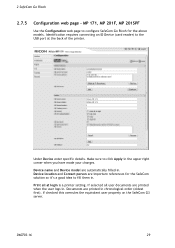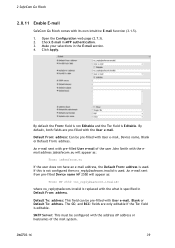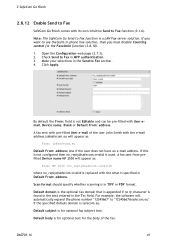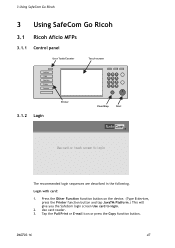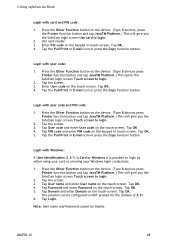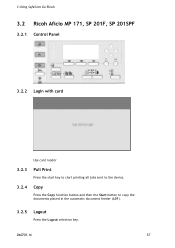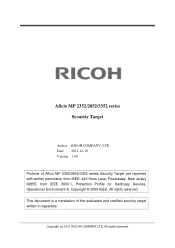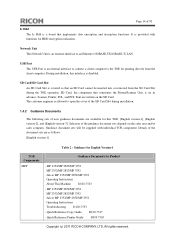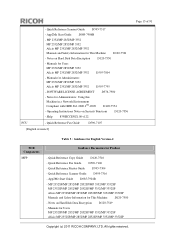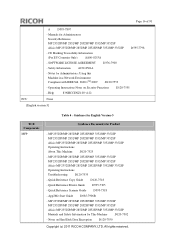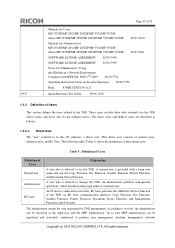Ricoh Aficio MP 2352SP Support Question
Find answers below for this question about Ricoh Aficio MP 2352SP.Need a Ricoh Aficio MP 2352SP manual? We have 2 online manuals for this item!
Question posted by ANKA on January 2nd, 2015
Ricoh Aficio Mp 2352sp.
Please when i switch on my Ricoh Aficio MP 2352MP photocopier, all that comes on the screen is PLEASE WAIT. Thank you
Current Answers
Answer #1: Posted by freginold on January 5th, 2015 9:17 AM
When the copier gets stuck on the "Please Wait" screen, there could be many different problems, but the most likely is a defective hard drive. Replacing the hard drive (or sometimes just reformatting it) can get rid of that error.
Note that when you format or replace the hard drive, you will lose some data, including your address book and any files stored in the Document Server.
If this answer helped you to solve your problem, please let us know by clicking on the “Helpful” icon below. If your question wasn’t answered to your satisfaction, feel free to resubmit your question, with as much information as possible so that we can provide a more complete solution. Thank you for using HelpOwl!
Note that when you format or replace the hard drive, you will lose some data, including your address book and any files stored in the Document Server.
If this answer helped you to solve your problem, please let us know by clicking on the “Helpful” icon below. If your question wasn’t answered to your satisfaction, feel free to resubmit your question, with as much information as possible so that we can provide a more complete solution. Thank you for using HelpOwl!
Related Ricoh Aficio MP 2352SP Manual Pages
Similar Questions
How To Setup Nashuatec Aficio Mp C5000 Photocopier
(Posted by dkavkit 10 years ago)
In Richo Aficio Black Strip Is Comes Back Side Of The Paper.
while making single copy on leading edge black strip is coming on back side of the papar.
while making single copy on leading edge black strip is coming on back side of the papar.
(Posted by rathin05 11 years ago)