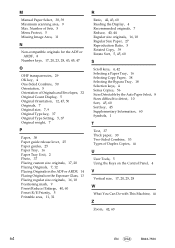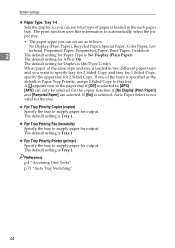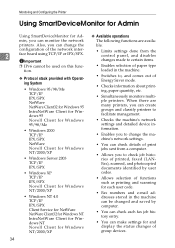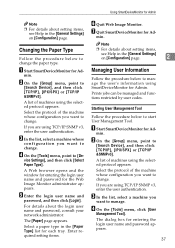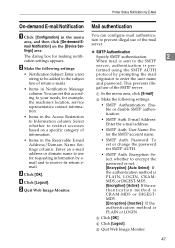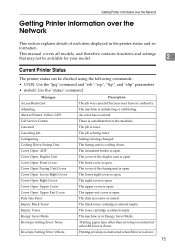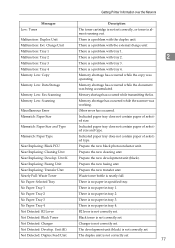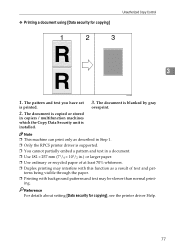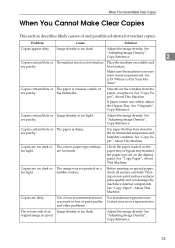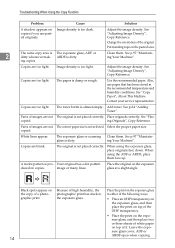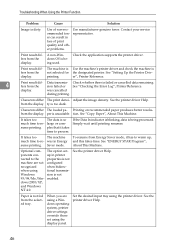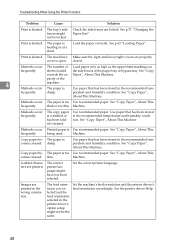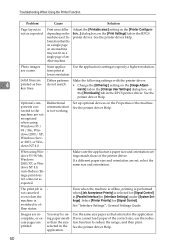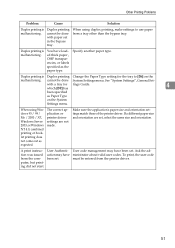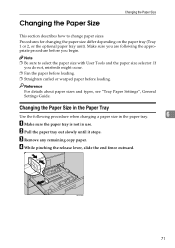Ricoh Aficio MP 1600 Support Question
Find answers below for this question about Ricoh Aficio MP 1600.Need a Ricoh Aficio MP 1600 manual? We have 8 online manuals for this item!
Question posted by rathin05 on July 18th, 2012
In Richo Aficio Black Strip Is Comes Back Side Of The Paper.
while making single copy on leading edge black strip is coming on back side of the papar.
Current Answers
Answer #1: Posted by freginold on July 18th, 2012 9:19 AM
The black strip only appears on the back side? So if you make single-sided copies, there is no black strip? It sounds like this strip is most likely caused by the transfer roller, but it could also be caused by a dirty photoconductor unit. Try replacing the transfer roller first (especially if it is old or worn) and see if that fixes it.
Related Ricoh Aficio MP 1600 Manual Pages
Similar Questions
How To Set Black And White As Default On Richo Aficio
(Posted by halimatt 9 years ago)
Have A Richo Aficio Sp C242sf, There Is Not An Online Button.
Have A Richo Aficio Sp C242sf, there is not an online button, but there is an escape button. Which b...
Have A Richo Aficio Sp C242sf, there is not an online button, but there is an escape button. Which b...
(Posted by kfpyle 10 years ago)
Richo Aficio Mp 1600le Error Code 144sc
sir i dont no what mistake that richo aficio mp 1600le error code 144sc printer and copy problem
sir i dont no what mistake that richo aficio mp 1600le error code 144sc printer and copy problem
(Posted by rajumesh1982 10 years ago)
How Do I Print In B4 Size Paper Using Aficio Mp 1600e
how do i print in b4 size paper using aficio mp 1600e
how do i print in b4 size paper using aficio mp 1600e
(Posted by Anonymous-73483 11 years ago)
Ricoh Aficio Mp 1600 Le Multifunctional
please get me driver for ricoh aficio MP 1600 le multifunctional
please get me driver for ricoh aficio MP 1600 le multifunctional
(Posted by sampathkumark74 11 years ago)