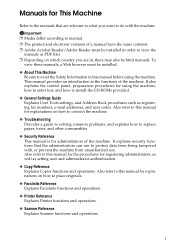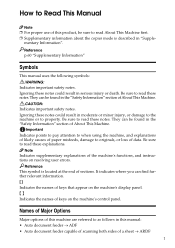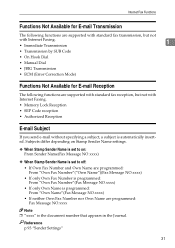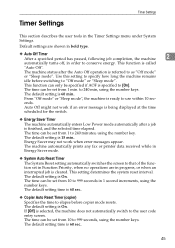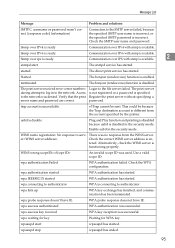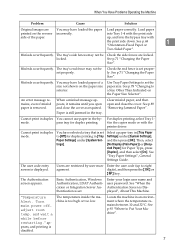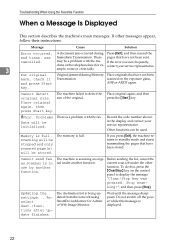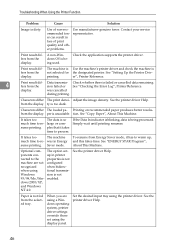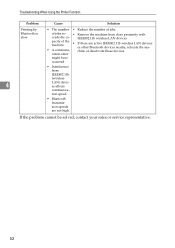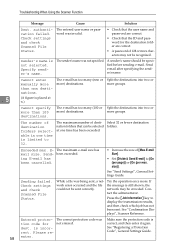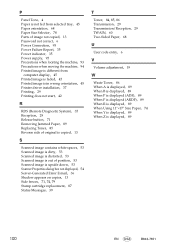Ricoh Aficio MP 1600 Support Question
Find answers below for this question about Ricoh Aficio MP 1600.Need a Ricoh Aficio MP 1600 manual? We have 8 online manuals for this item!
Question posted by rajumesh1982 on December 2nd, 2013
Richo Aficio Mp 1600le Error Code 144sc
sir i dont no what mistake that richo aficio mp 1600le error code 144sc printer and copy problem
Current Answers
Answer #1: Posted by Odin on December 7th, 2013 7:07 PM
Sorry, but you'll need professional help. For a full explanation, see http://www.oasq.com/Richo-Afico-Mp-1600leFunctional-Programme-E-thread-1200144-1-1.html.
Hope this is useful. Please don't forget to click the Accept This Answer button if you do accept it. My aim is to provide reliable helpful answers, not just a lot of them. See https://www.helpowl.com/profile/Odin.
Related Ricoh Aficio MP 1600 Manual Pages
Similar Questions
How To Free Driver Download In Ricoh Aficio Mp 1600le Printer Photocopier & Scan
(Posted by shashikanthrao1 10 years ago)
Ricoh Aficio Mp 1600 Le Multifunctional
please get me driver for ricoh aficio MP 1600 le multifunctional
please get me driver for ricoh aficio MP 1600 le multifunctional
(Posted by sampathkumark74 11 years ago)
Richo Afico Mp 1600le
Functional Programme Error Sc 144, Sc 402
(Posted by hareesh9428 12 years ago)