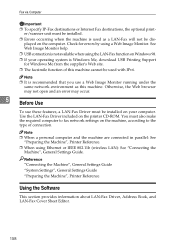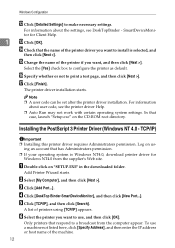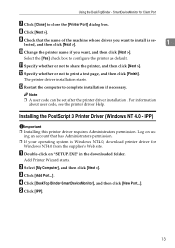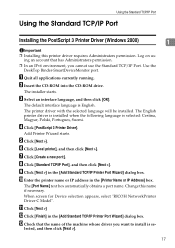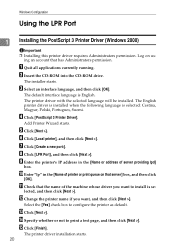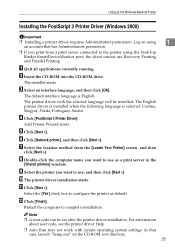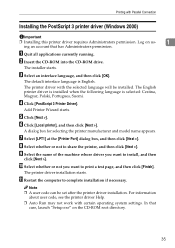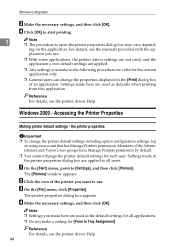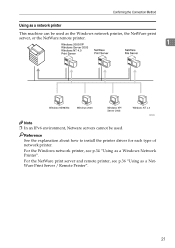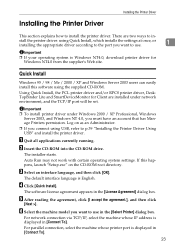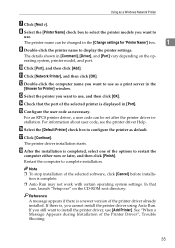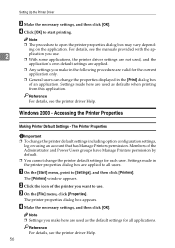Ricoh Aficio MP 1600 Support Question
Find answers below for this question about Ricoh Aficio MP 1600.Need a Ricoh Aficio MP 1600 manual? We have 8 online manuals for this item!
Question posted by shashikanthrao1 on July 25th, 2013
How To Free Driver Download In Ricoh Aficio Mp 1600le Printer Photocopier & Scan
Current Answers
Answer #1: Posted by TommyKervz on July 25th, 2013 10:11 PM
http://support.ricoh.com/bb/html/dr_ut_e/re/model/mp16/mp16en.htm
Answer #2: Posted by RathishC on July 25th, 2013 10:25 PM
Please click on the link given below to download the drivers for the printer:
Once you click on the link, select the Operating system as installed on your computer to download and install the right drivers.
Hope this helps.
Thanks & Regards
Rathish C
#iworkfordell
Related Ricoh Aficio MP 1600 Manual Pages
Similar Questions
Hi all, previously i have posted this question.https://www.helpowl.com/q/Ricoh/AficioMP5002/Troub......
sir i dont no what mistake that richo aficio mp 1600le error code 144sc printer and copy problem
i have problem when trying to install this printer. at first, when i key in IP network, automaticall...
how to free Driver download in Ricoh Aficio MP 1600le Printer photocopier & Scanner
please get me driver for ricoh aficio MP 1600 le multifunctional