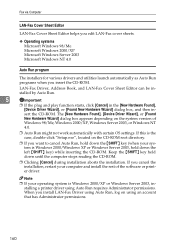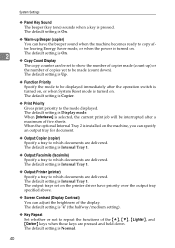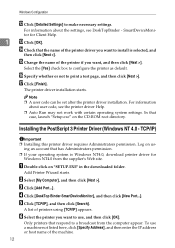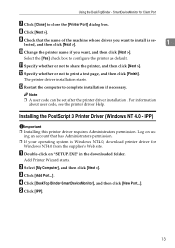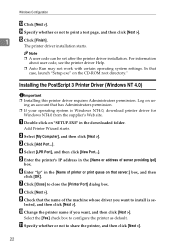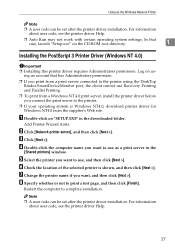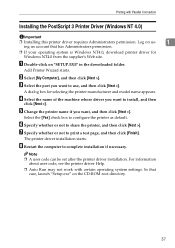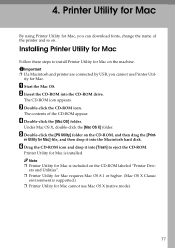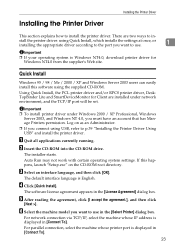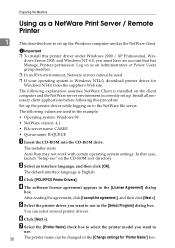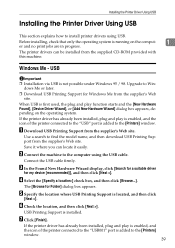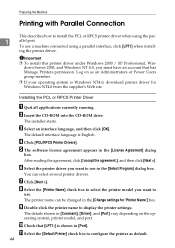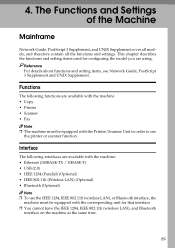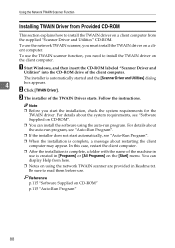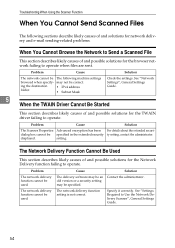Ricoh Aficio MP 1600 Support Question
Find answers below for this question about Ricoh Aficio MP 1600.Need a Ricoh Aficio MP 1600 manual? We have 8 online manuals for this item!
Question posted by rahul508 on November 22nd, 2012
Printer Drivers Download
how to free Driver download in Ricoh Aficio MP 1600le Printer photocopier & Scanner
Current Answers
Answer #1: Posted by freginold on November 22nd, 2012 8:10 AM
Hi, you can download drivers for the 1600L here:
http://support.ricoh.com/bb/html/dr_ut_e/re/model/mp16/mp16en.htm
http://support.ricoh.com/bb/html/dr_ut_e/re/model/mp16/mp16en.htm
Related Ricoh Aficio MP 1600 Manual Pages
Similar Questions
How To Configure Aficio Mp C3001 As Network Scanner
(Posted by timhamil 9 years ago)
Richo Aficio Mp 1600le Error Code 144sc
sir i dont no what mistake that richo aficio mp 1600le error code 144sc printer and copy problem
sir i dont no what mistake that richo aficio mp 1600le error code 144sc printer and copy problem
(Posted by rajumesh1982 10 years ago)
What Driver Installs Ricoh Aficio Mp C2050 Printer/copier/scanner On Windows 7.
(Posted by ceche 10 years ago)
How To Free Driver Download In Ricoh Aficio Mp 1600le Printer Photocopier & Scan
(Posted by shashikanthrao1 10 years ago)
Richo Afico Mp 1600le
Functional Programme Error Sc 144, Sc 402
(Posted by hareesh9428 12 years ago)