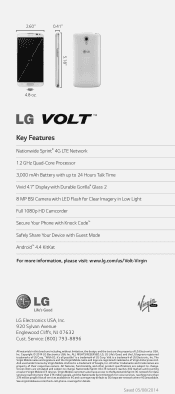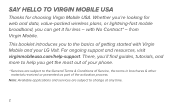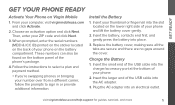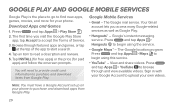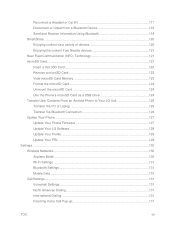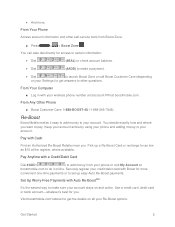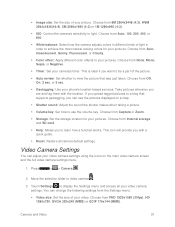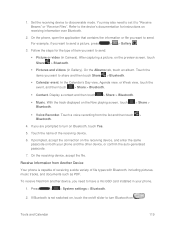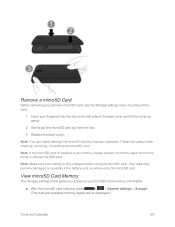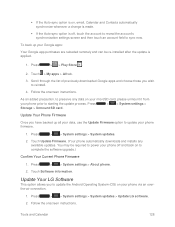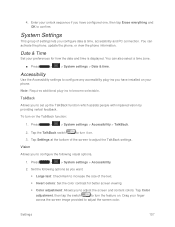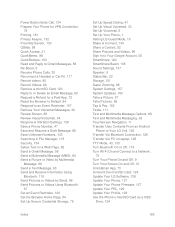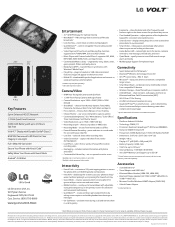LG LS740 Boost Mobile Support Question
Find answers below for this question about LG LS740 Boost Mobile.Need a LG LS740 Boost Mobile manual? We have 7 online manuals for this item!
Question posted by ddelauder on June 18th, 2018
Lg-un280 How Do I Install A Sim Card Into This Phone?
Verizon is the cell phone provider
Current Answers
Answer #2: Posted by Odin on June 18th, 2018 4:19 PM
Hope this is useful. Please don't forget to click the Accept This Answer button if you do accept it. My aim is to provide reliable helpful answers, not just a lot of them. See https://www.helpowl.com/profile/Odin.
Related LG LS740 Boost Mobile Manual Pages
LG Knowledge Base Results
We have determined that the information below may contain an answer to this question. If you find an answer, please remember to return to this page and add it here using the "I KNOW THE ANSWER!" button above. It's that easy to earn points!-
What is DVD-RAM? - LG Consumer Knowledge Base
... or zip disk, a special RAM driver must be installed to be able to drag-and-drop files to the...reliable data layout. But to them like on the software disk that cell. What is stuck. Note that can write to use them . Information...disk, but 21 has data on 22 skipping over 100,000 times. This provides a more reliable than the drives rated write speed. Normal CD/DVDs have ... -
Chocolate Touch (VX8575) Back Cover Removal and Installation - LG Consumer Knowledge Base
... Mobile Phones: Lock Codes Pairing Bluetooth Devices LG Dare Coloque la cubierta de la batería un poco bajo el lateral superior del teléfono. Push the back cover up with your thumb until it up to the phone has been turned off before you can install the battery and micro SD card... -
Mobile Phones: Lock Codes - LG Consumer Knowledge Base
... the SIM card, CAUTION: if and incorrect PUK is a number tied to performing any chance, a code needs to be accessed; Article ID: 6450 Views: 4816 Pairing Bluetooth Devices LG Dare GSM Mobile Phones: The Security Code is used to 3 attempts, after powering up prior to resorting to or provide these types of the cell phone number...
Similar Questions
Phone Completely Disabled ! I Imei Number Has Been Wiped Out And I Cant Seem
my phone has disabled the service and will not connect to a network the IMEI number has completely b...
my phone has disabled the service and will not connect to a network the IMEI number has completely b...
(Posted by steelship 6 years ago)
System Apps Gone
some one deleted all system apps and im trying to install usb drivers to fix.from factory reset menu...
some one deleted all system apps and im trying to install usb drivers to fix.from factory reset menu...
(Posted by jerryberry85mttop 8 years ago)
Codigos Para Liberar Movil Ls740
se puede liberar el celular lg ls740 en Mexico y cual es el procedimiento
se puede liberar el celular lg ls740 en Mexico y cual es el procedimiento
(Posted by Paco9286 8 years ago)
How Do I Remove A Sim Card From This Phone?
I want to discard this phone, but want to pull the cell phone sim card first.
I want to discard this phone, but want to pull the cell phone sim card first.
(Posted by azislin 9 years ago)
Lg Gt 365 At&t Don T Receiving Croatian Sim Card(t-mobile, Vip...)
I ordered lg from Amazon.com and mobile never works on at&t sim card. In Croatia, mobile can wor...
I ordered lg from Amazon.com and mobile never works on at&t sim card. In Croatia, mobile can wor...
(Posted by josiptale 12 years ago)