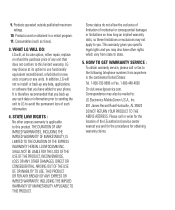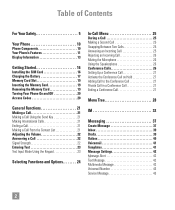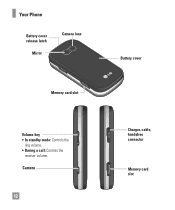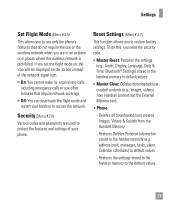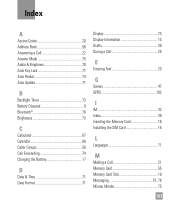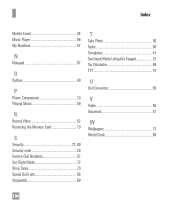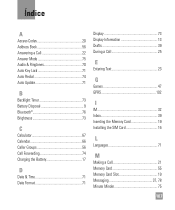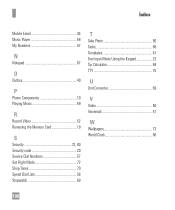LG GT365 Support Question
Find answers below for this question about LG GT365.Need a LG GT365 manual? We have 3 online manuals for this item!
Question posted by josiptale on December 29th, 2011
Lg Gt 365 At&t Don T Receiving Croatian Sim Card(t-mobile, Vip...)
I ordered lg from Amazon.com and mobile never works on at&t sim card. In Croatia, mobile can work on TELE2 network, but T-mobile don t recognize. When I tried insert unlock code it says sim card is not locked.Please help any idea what should I do?
Current Answers
Related LG GT365 Manual Pages
LG Knowledge Base Results
We have determined that the information below may contain an answer to this question. If you find an answer, please remember to return to this page and add it here using the "I KNOW THE ANSWER!" button above. It's that easy to earn points!-
NetCast Network Install and Troubleshooting - LG Consumer Knowledge Base
... that will work for 98% of network device (router, switch, hub, etc). LG doesn't sell these are no physical connection to your network settings manually. Sometimes these kits, but will not stream movies... All of the Internet apps should be denied and the customer will receive some type of the page. 4) Netflix tries to make... -
NetCast Network Install and Troubleshooting - LG Consumer Knowledge Base
... the auto setting and your router is not blocking the TV due to say it to make a software connection with your router with a High definition stream and can 't connect to your network. Download Instructions Clock losing time Cable Card not recognized Television: Not changing Channels How do you don't know when the physical connection... -
Z50PX2D Technical Details - LG Consumer Knowledge Base
...receiving digital unscrambled cable signals 1000cd/m2 high brightness panel, 8000:1 contrast ratio, 3D YC comb filter, 3:2 pulldown detection and reversal Connections: Composite (1 in, 1 out), S-Video (2 in), (1 in), RF (2 in), optical digital audio (1 out) Two stereo speakers, 1015 watts apiece (30 watts total) Product Description Amazon.com...custom channel labels, and tri-lingual menus (English, ...
Similar Questions
Need Network Sim Unlock Code O
Need network sim unlock code for lg d321 from cricket
Need network sim unlock code for lg d321 from cricket
(Posted by delidamit33 8 years ago)
Unlock Code For Lg230 When Locked By Pressing Hash Button
(Posted by deepsidhu346 9 years ago)
How To Get Unlock Code Free
how would i find the unlock code for a lg gt365 hopefully free
how would i find the unlock code for a lg gt365 hopefully free
(Posted by cheneilg 11 years ago)
Unlock Code For Gt365 Cell Phone
How do I unlock a GT365 cell phone?
How do I unlock a GT365 cell phone?
(Posted by jjazzykid 12 years ago)