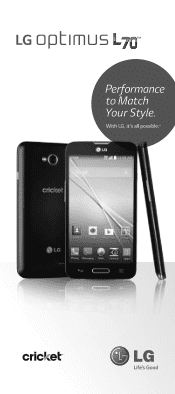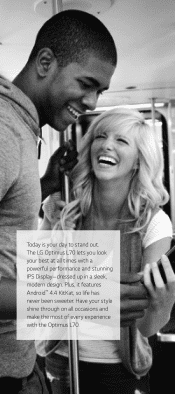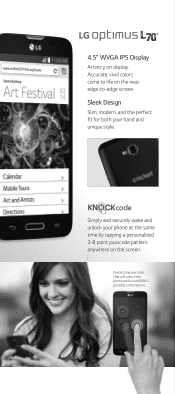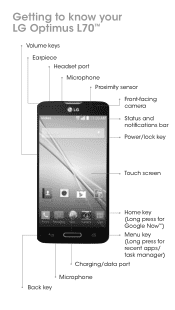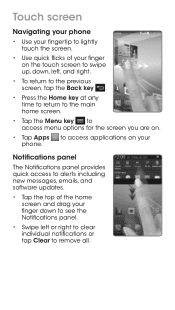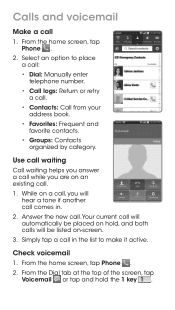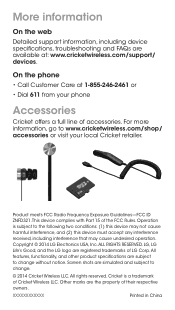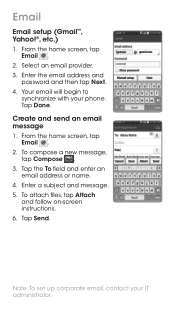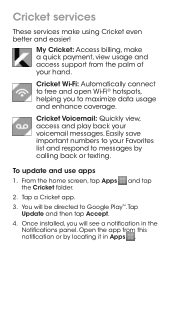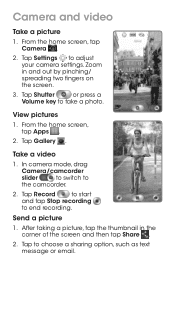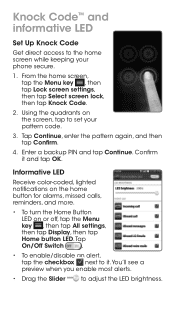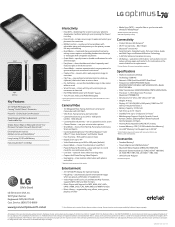LG D321 Support and Manuals
Get Help and Manuals for this LG item

Most Recent LG D321 Questions
Lg D321 Download Mode
Each time i try go in to download mode the screen just wen blank with the light in the back real low...
Each time i try go in to download mode the screen just wen blank with the light in the back real low...
(Posted by Rickardo3bailey 6 years ago)
Lg D321 Cricket Phone
my phone when calling i can hear them but they cant hear me, ive cleaned the mics, turned power off,...
my phone when calling i can hear them but they cant hear me, ive cleaned the mics, turned power off,...
(Posted by lyndaleleo924 7 years ago)
Unlock Lg D321
an i please get a unlock code for my fone for free i have no money and my other screen cracked i nee...
an i please get a unlock code for my fone for free i have no money and my other screen cracked i nee...
(Posted by jwest1602 7 years ago)
Reset Clock And Date?
I dropped my lg d-321 phone and now it thinks the date is July 6, 2016 and that the time is 4;04 P.M...
I dropped my lg d-321 phone and now it thinks the date is July 6, 2016 and that the time is 4;04 P.M...
(Posted by Nancyfrmreno 8 years ago)
My Phone Won't Let Me End Calls. Or Go To Speaker When I Make A Call
when I make a call the screen wont come back on so I can end a call or put it on speaker
when I make a call the screen wont come back on so I can end a call or put it on speaker
(Posted by Cogirl52 8 years ago)
Popular LG D321 Manual Pages
LG D321 Reviews
We have not received any reviews for LG yet.