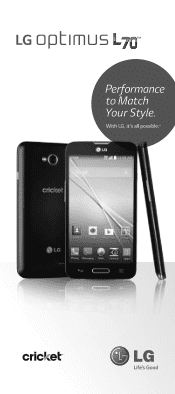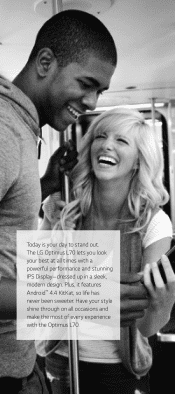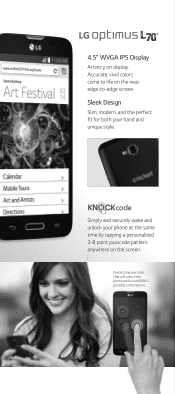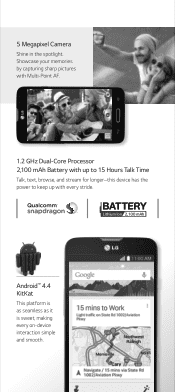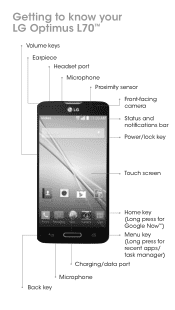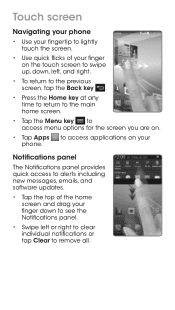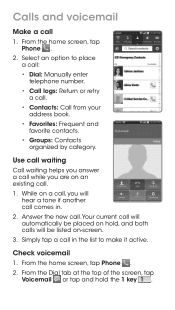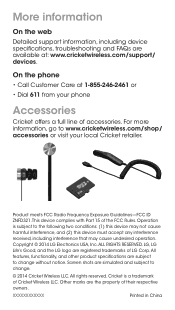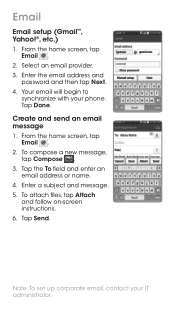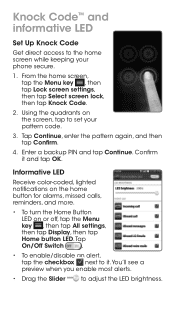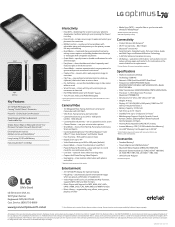LG D321 Support Question
Find answers below for this question about LG D321.Need a LG D321 manual? We have 4 online manuals for this item!
Question posted by Nancyfrmreno on January 7th, 2016
Reset Clock And Date?
I dropped my lg d-321 phone and now it thinks the date is July 6, 2016 and that the time is 4;04 P.M. can't remember how to reset it.
Current Answers
Answer #1: Posted by TechSupport101 on January 7th, 2016 11:07 PM
Hi. It is Settings > Date & Time > Make sure Automatic data & time is not checked > tap Set date and Set time to adjust each's values
Related LG D321 Manual Pages
LG Knowledge Base Results
We have determined that the information below may contain an answer to this question. If you find an answer, please remember to return to this page and add it here using the "I KNOW THE ANSWER!" button above. It's that easy to earn points!-
Programming the Information Display for HDTV Receiver - LG Consumer Knowledge Base
...time, end time and the elapsed time indicator bar for HDTV Receiver Program Information Display The Program Information appears whenever you can select one of those other audio tracks with the AUDIO button. b) Date Displays the current date...Top Box Connections (continued) HDTV Connection Panel Note Station name and clock are displayed only if they are available, the Alternate Audio icon ... -
Transfer Music & Pictures LG Voyager - LG Consumer Knowledge Base
...on your microSD card before use for the first time. Note: It is recommended you format your phone). 7. Note: If the 'Found New Hardware ...drop, the pictures or music to 4GB) into your computer using a USB cable. *USB data cable sold separately: visit www.buywirelessnow.com/lg. 2. Article ID: 6132 Last updated: 13 Oct, 2009 Views: 6339 Transfer Music & Pictures LG Dare LG Mobile Phones... -
Mobile Phones: Lock Codes - LG Consumer Knowledge Base
.../Unlock/Subsidy code This code is entered incorrectly 10 times; CDMA Phones Lock code This code is entered incorrectly 3 times. This process will be accessed; Should this rule ... It is finished, the information will permanently block it does not have access to reset it . Mobile Phones: Lock Codes I. However, if this option. NOTE: SIM...
Similar Questions
Lg D321 Cricket Phone
my phone when calling i can hear them but they cant hear me, ive cleaned the mics, turned power off,...
my phone when calling i can hear them but they cant hear me, ive cleaned the mics, turned power off,...
(Posted by lyndaleleo924 7 years ago)
Unlock Lg D321
an i please get a unlock code for my fone for free i have no money and my other screen cracked i nee...
an i please get a unlock code for my fone for free i have no money and my other screen cracked i nee...
(Posted by jwest1602 7 years ago)
How Can I Boot To Recovery On Lg-d321? Holding Volume - And Power Does Not Work
I've tried to hold volume- and power for 10 secs and release power, then I tried that again but pres...
I've tried to hold volume- and power for 10 secs and release power, then I tried that again but pres...
(Posted by tcraven559 9 years ago)
How To Rest Factory Settings On My Lg Gs170 Mobile Phone
how to rest factory settings on my LG GS170 mobile phone
how to rest factory settings on my LG GS170 mobile phone
(Posted by matbie20 9 years ago)
Can I Keep My Current Virgin Mobile Phone # With This New Tracfone?
I just bought this LG430G phone but haven't opened it yet, still deciding whether to keep itor keep ...
I just bought this LG430G phone but haven't opened it yet, still deciding whether to keep itor keep ...
(Posted by Anonymous-65173 11 years ago)