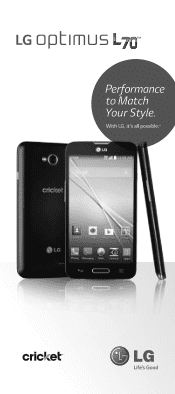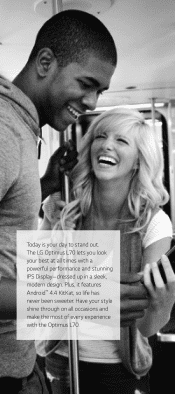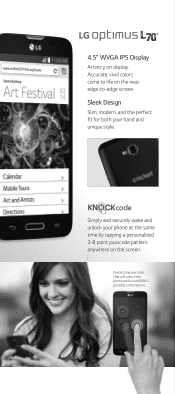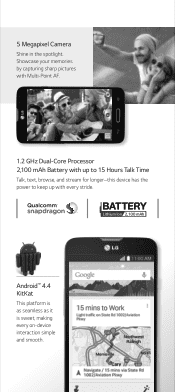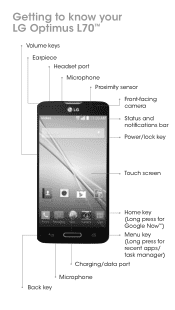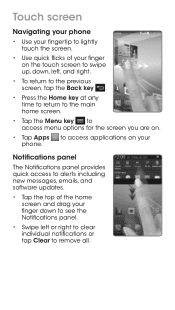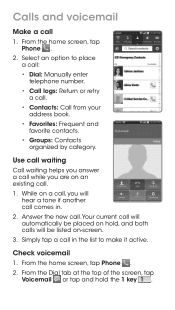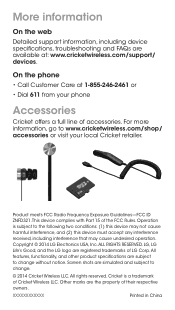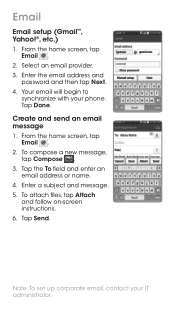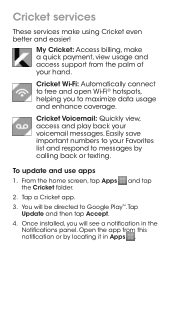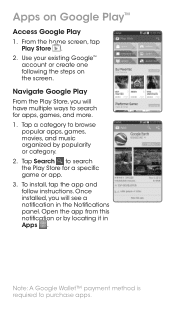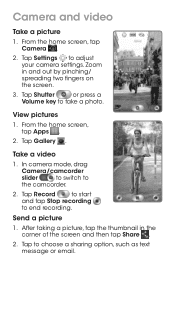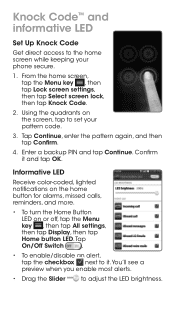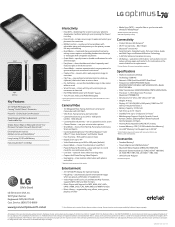LG D321 Support Question
Find answers below for this question about LG D321.Need a LG D321 manual? We have 4 online manuals for this item!
Question posted by tcraven559 on February 2nd, 2015
How Can I Boot To Recovery On Lg-d321? Holding Volume - And Power Does Not Work
I've tried to hold volume- and power for 10 secs and release power, then I tried that again but pressing power again after releasing it, also tried holding volume- home and power in that order and none of those work. I can't remember my passcode and need to do a factory reset.. Can u help?
Current Answers
Answer #1: Posted by TheWiz on February 3rd, 2015 8:30 AM
Follow these steps exactly:
- Power off your smartphone
- Press and hold "Volume Down" and "Power" at the same time
- When the LG logo appears, release the "Power" key and then press and hold it again
- When the "Factory data reset" screen appears, release all hardware buttons
- Use the "Volume" rocker to select "Yes", and press "Power" to confirm
- Your smartphone will factory reset and reboot in normal mode
Related LG D321 Manual Pages
LG Knowledge Base Results
We have determined that the information below may contain an answer to this question. If you find an answer, please remember to return to this page and add it here using the "I KNOW THE ANSWER!" button above. It's that easy to earn points!-
Plumbing Noises - LG Consumer Knowledge Base
... volume....releases air while under it . My experience has been that air vents, air traps, and water hammer arresters seldom work...hold a towel under pressure. But I call the 80/20 problem. The next trick to try to do much to return. If you are made some situations you need to a standard washing machine cold-water outlet. Then run for this will help...in order to... home ... -
LG Networked Attached Storage (NAS) Error Codes - LG Consumer Knowledge Base
...on fail 41 42 User Volume No Volume 51 53 Invalid Mount 52 ... changed properly. Or, you may need repair. If the drives have not...; | HDD 1 (TOP) 10 HDD 2 20 HDD 1,2 30 HDD 3 40 HDD2 Error...Press down the button 'S' and press the power button once. (enclosure mode). 4) When the tray opens, insert the Restore CD and close the tray. 5) After booting, a message 'Recovery... -
Mobile Phones: Lock Codes - LG Consumer Knowledge Base
... specified on page 25 of the cell phone number. Keep holding them pressed: Volume Down, Camera Key and Power/End Key. stands for up prior to resorting to access the Security menu and when performing Reset Defaults. The PIN is the exception to Unlock the Phone after the phone turns on the phone. the default lock code is...
Similar Questions
Unlock Lg D321
an i please get a unlock code for my fone for free i have no money and my other screen cracked i nee...
an i please get a unlock code for my fone for free i have no money and my other screen cracked i nee...
(Posted by jwest1602 7 years ago)
Im Trying To Get My Lg Optimus L70 Out Of Safe Mode
Im trying to get my lg optimus l70 out of safe mode i have tried everything on google and youtube an...
Im trying to get my lg optimus l70 out of safe mode i have tried everything on google and youtube an...
(Posted by elijahmaliah2313 8 years ago)
Locked Out Need Factory Reset
I'm locked out of phone and don't know lock code. How do you factory reset the phone?
I'm locked out of phone and don't know lock code. How do you factory reset the phone?
(Posted by Anonymous-153469 8 years ago)
Quick Memo Start Up Do To Attachment To Volume Control Buttons
I have an LG optimus L70 model D321 running on the android 4.4.2 (kit Kat I believe that is) I jus ...
I have an LG optimus L70 model D321 running on the android 4.4.2 (kit Kat I believe that is) I jus ...
(Posted by Inception 8 years ago)
Factory Reset My Gplgl 45cvg
how do factory reset my GPLGL45CB TracFone
how do factory reset my GPLGL45CB TracFone
(Posted by luisacorte692 10 years ago)