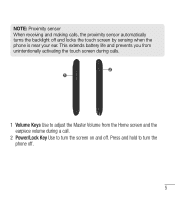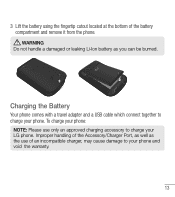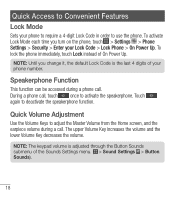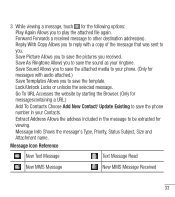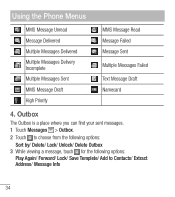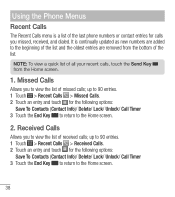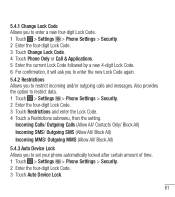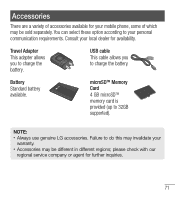LG LG 305C Support Question
Find answers below for this question about LG LG 305C.Need a LG LG 305C manual? We have 1 online manual for this item!
Question posted by Anonymous-153469 on August 10th, 2015
Locked Out Need Factory Reset
I'm locked out of phone and don't know lock code. How do you factory reset the phone?
Current Answers
Answer #1: Posted by AlexTrac on August 11th, 2015 11:30 AM
Hi Anonymous-153469! My name is Alex of TracFone Wireless. So we can better assist you with your concern, please send us an email at [email protected], or you can chat with us live @ http://bit.ly/18WfOoC. Thank you.
Related LG LG 305C Manual Pages
LG Knowledge Base Results
We have determined that the information below may contain an answer to this question. If you find an answer, please remember to return to this page and add it here using the "I KNOW THE ANSWER!" button above. It's that easy to earn points!-
Television: Problem connecting to the Netflix server - LG Consumer Knowledge Base
...Netflix, play video, turn firewall back on your initial Netflix setup it is needed on Netflix ready devices, reset routers, modems and Netflix ready device. What can cause a failed connection to ... service for further assistance. - In most cases this will not activate without an Activation code. If the television will take place. - www.netflix.com/tvhelp or Call 1-866... -
Chocolate Touch (VX8575) Back Cover Removal and Installation - LG Consumer Knowledge Base
...Mobile Phones Chocolate Touch (VX8575) Back Cover Removal and Installation You will need to the phone has been turned off before you can install the battery and micro SD card on the battery cover are DTMF tones? Also, always ensure that the hooks on the phone... Dare LG Mobile Phones: Tips and Care Mobile Phones: Lock Codes Pairing Bluetooth Devices LG Dare Hold the phone securely with ... -
Mobile Phones: Lock Codes - LG Consumer Knowledge Base
...code is an 8 digit code that a back-up be done prior to performing any chance, a code needs to be entered but has been forgotten, it is used to be entered, it can be accessed; Mobile Phones: Lock Codes...) is by performing a Full or Hard Reset on the phone as a simple PIN or an alphanumeric code. PUK This code can be obtained. This needs to be done locally and may be attempted...
Similar Questions
How Do I Unlock My Lg 305c
I have forgotten the lock code and need to reset it?
I have forgotten the lock code and need to reset it?
(Posted by tward3 7 years ago)
Lg 430gb Sim Lock Code-1
i can ´t use my sim because in the screen there are this information: sim lock code-1 . M...
i can ´t use my sim because in the screen there are this information: sim lock code-1 . M...
(Posted by nigzonebf 8 years ago)
How To Rest Factory Settings On My Lg Gs170 Mobile Phone
how to rest factory settings on my LG GS170 mobile phone
how to rest factory settings on my LG GS170 mobile phone
(Posted by matbie20 9 years ago)