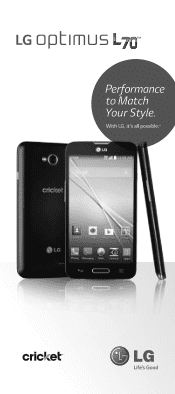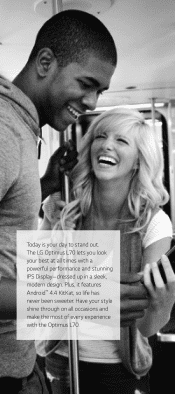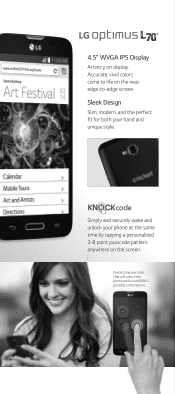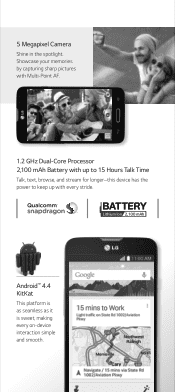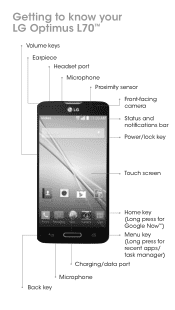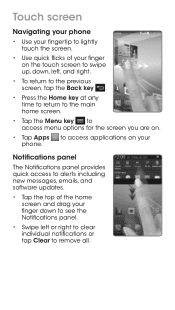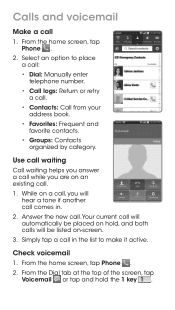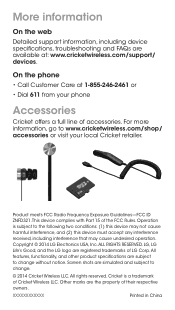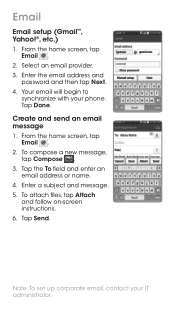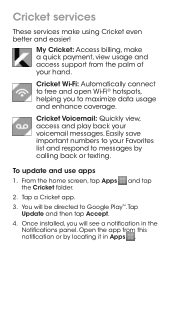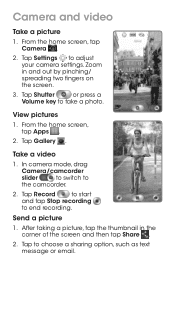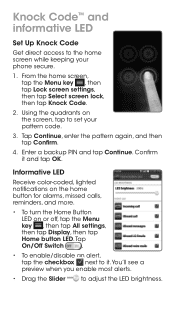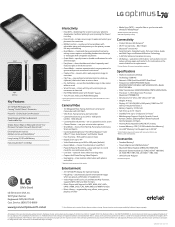LG D321 Support Question
Find answers below for this question about LG D321.Need a LG D321 manual? We have 4 online manuals for this item!
Question posted by lyndaleleo924 on December 15th, 2016
Lg D321 Cricket Phone
my phone when calling i can hear them but they cant hear me, ive cleaned the mics, turned power off, took battery out, reset my phone to factory settings, i can turn on speaker phone and they can hear me
Current Answers
Related LG D321 Manual Pages
LG Knowledge Base Results
We have determined that the information below may contain an answer to this question. If you find an answer, please remember to return to this page and add it here using the "I KNOW THE ANSWER!" button above. It's that easy to earn points!-
LG Consumer Knowledge Base
... N4B1 - Categories Appliances TV / Audio / Video PC Monitors Video DVD Data Storage Built-in Ovens Home Theater Cook Top Air Conditioners Microwave oven Air Conditioner Mobile Phones Window Air Washer/Dryer Combo Most viewed Firmware updates Software Updates Optical drive drivers Monitor Driver Install Instructions How do I update the firmware? -
Washing Machine: How can I save my preferred settings? - LG Consumer Knowledge Base
...Power the washer on my LG washer? What is the quick cycle option for my washing machine? » What is the steam fresh cycle on . 2. Double Wall Oven -- Induction Cooktop Ranges -- Gas Range -- Art Cool -- Digital-to the desired settings. 3. Network Storage Mobile Phones...confirm the settings have been stored. The washer will hear two beeps to save my preferred settings? Electric ... -
What are DTMF tones? - LG Consumer Knowledge Base
... numbers being input for control purposes, such as phone menus, voice menus and other advanced calling services. microSD tm Memory Port Pairing Bluetooth Devices LG Rumor 2 Article ID: 6452 Views: 1703 LG Mobile Phones: Tips and Care Troubleshooting tips for that tone to adjust the DTMF Tones setting? Each number on the dial pad generates...
Similar Questions
Im Trying To Get My Lg Optimus L70 Out Of Safe Mode
Im trying to get my lg optimus l70 out of safe mode i have tried everything on google and youtube an...
Im trying to get my lg optimus l70 out of safe mode i have tried everything on google and youtube an...
(Posted by elijahmaliah2313 8 years ago)
I Have An Lg D-321 Cell Phone. I Want To Listen To Music From My Phone Hooked
up to my car stereo with a USB cable. But when I plug in my cell it says "read" on my stereo but whe...
up to my car stereo with a USB cable. But when I plug in my cell it says "read" on my stereo but whe...
(Posted by jenncrkt 9 years ago)