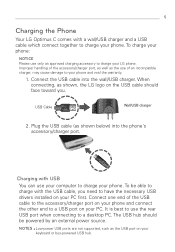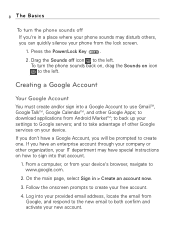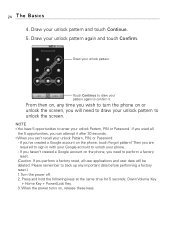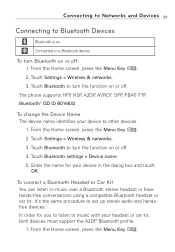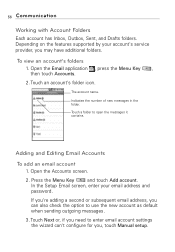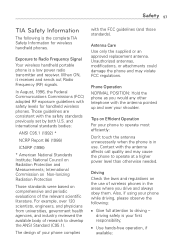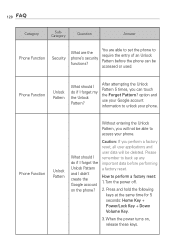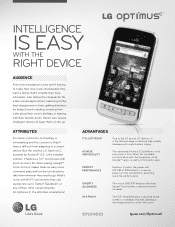LG LW690 Support and Manuals
Get Help and Manuals for this LG item

Most Recent LG LW690 Questions
How Do I Do A Factory Reset On My Cricket Lg Model Number Lw690
(Posted by taSewt 9 years ago)
How To Unblock Restricted Calls On Android
(Posted by garyvnla 9 years ago)
How Do I Master Reset My Lg Touch Model Number Lw690
(Posted by kwaJeffm5 9 years ago)
How To Synchronize Lg Lw690 Internal Storage
(Posted by bsrkry 9 years ago)
How Do You Do A Master Reset On A Lg Model Lw690
(Posted by true60 9 years ago)
LG LW690 Videos
Popular LG LW690 Manual Pages
LG LW690 Reviews
We have not received any reviews for LG yet.