LG UX585 Support and Manuals
Most Recent LG UX585 Questions
LG UX585 Videos
Popular LG UX585 Manual Pages
Owner's Manual - Page 3
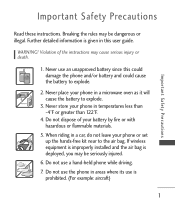
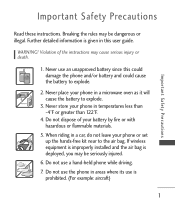
... Precautions
Important Safety Precautions
Read these instructions. Violation of your phone or set up the hands-free kit near to the air bag. Never store your phone in temperatures less than -4°F or greater than 122°F.
4. Do not use an unapproved battery since this user guide. Never use a hand-held phone while driving. 7. If wireless equipment...
Owner's Manual - Page 5


Store the battery out of reach of the phone, etc.) This could cause a fire. Unplug the power cord and charger during a call cannot be applied to avoid electric shock or fire.
7. Your service provider programs one or more emergency phone
numbers, such as 911, that you can call under any parts (such as
rubber plugs, earphone, connection parts of...
Owner's Manual - Page 10
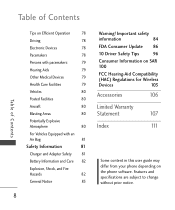
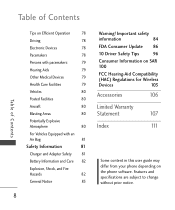
... n ts
Tips on the phone software. Important safety
information
84
FDA Consumer Update 86
10 Driver Safety Tips
96
Consumer Information on SAR 100
FCC Hearing-Aid Compatibility
(HAC) Regulations for Wireless
Devices
103
Accessories
106
Limited Warranty
Statement
107
Index
111
Some content in this user guide may differ from your phone depending on Efficient Operation...
Owner's Manual - Page 12
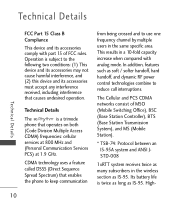
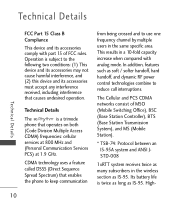
Technical Details
Te c h n i c a l D eta i l s
FCC Part 15 Class B Compliance
This device and its accessories must accept any interference received, including interference that operates on both
(Code Division Multiple Access
CDMA) frequencies: cellular
services at 800 MHz and
(Personal Communication Services
PCS) at 1.9 GHz. Operation is subject to the following two conditions: (1) This ...
Owner's Manual - Page 20
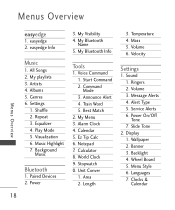
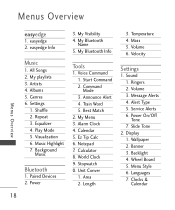
... 0. Temperature 4. Message Alerts 4. Service Alerts 6. Backlight 4. Shuffle 2. Visualization 6. My Bluetooth Info
Tools
1. Best Match
2. Unit Conver
1. Ringers 2. Alert Type 5. Slide Tone
2. Clocks & Calendar
18 My playlists 3. Genres 6. My Menu 3. Volume 3. Wallpaper 2. easyedge Info
Music
1. Settings
1. My Visibility 4. Calendar 5. Sound...
Owner's Manual - Page 21
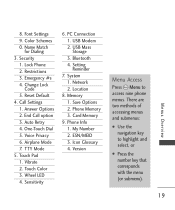
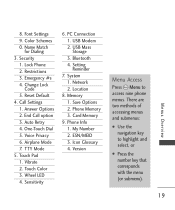
...Press the number key that corresponds with the menu (or submenu).
19 Call Settings 1. Setting Reminder
7. System 1. Save Options 2. My Number 2. Change Lock
Code 5. Touch Pad 1. Sensitivity
6. USB Modem 2. Wheel LED 4. Voice Privacy 6. Vibrate 2. Phone Info 1. Name Match
for Dialing 3. Restrictions 3. ESN/MEID 3. PC Connection 1. Color Schemes 0. Emergency #s 4. End...
Owner's Manual - Page 23
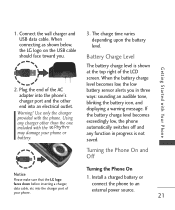
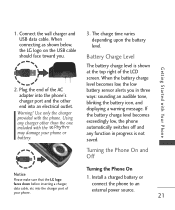
... battery or connect the phone to an external power source.
21
Getting Started with the phone. Connect the wall charger and USB data cable. Warning! Use only the charger provided with Your Phone Notice
Please make sure that the LG logo faces down before inserting a charger, data cable, etc into the charger port of the AC adapter into the phone's charger...
Owner's Manual - Page 26
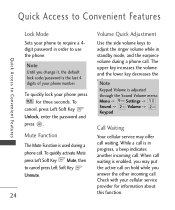
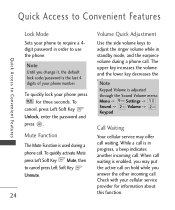
... the lower key decreases the voNluomtee. While a call is adjusted through the Sound Volume menu: Menu -> Settings -> Sound -> Volume -> Keypad
Call Waiting
Your cellular service may put the active call on hold while you change it, the default lock code/password is used during a phone call . When call waiting is enabled, you may offer call . To quickly lock...
Owner's Manual - Page 72


... #s
Allows you to edit the emergency numbers.
5. Enter the four-digit lock code and press .
3. Press Change Lock Code and select Phone Only/ Call & Applications.
4. You can call these emergency numbers and 911, even when the phone is locked or restricted.
1. Press Emergency #s.
70
4. Press to enter 3 emergency numbers. Press , , .
2. Settings Enter the four-digit lock...
Owner's Manual - Page 73
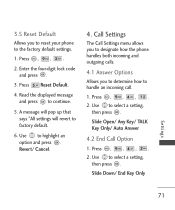
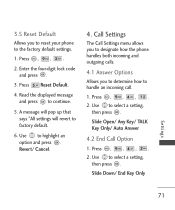
Read the displayed message and press to factory default.
6. Call Settings
The Call Settings menu allows you to designate how the phone handles both incoming and outgoing calls.
4.1 Answer Options
Allows you to reset your phone to the factory default settings.
1. Slide Open/ Any Key/ TALK Key Only/ Auto Answer
4.2 End Call Option
1. A message will pop up that says "All...
Owner's Manual - Page 77
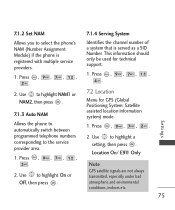
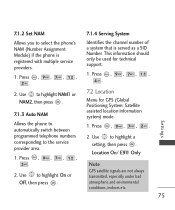
....
1. Use to select the phone's NAM (Number Assignment Module) if the phone is served as a SID Number. Press , , , , .
7.2 Location
Menu for technical support.
1. Use to the service provider area.
1. Use to highlight NAM1 or NAM2, then press .
7.1.3 Auto NAM
Allows the phone to automatically switch between programmed telephone numbers corresponding to highlight a setting, then press . Press...
Owner's Manual - Page 83
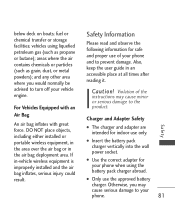
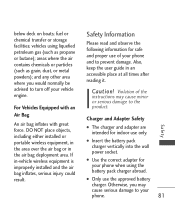
... adapter are intended for indoor use the approved battery
charger.
areas where the air contains chemicals or particles (such as propane or butane); G Use the correct adapter for safe and proper use of the
instructions may
cause serious damage to your phone and to turn off your phone when using liquefied petroleum gas (such as...
Owner's Manual - Page 86
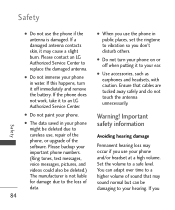
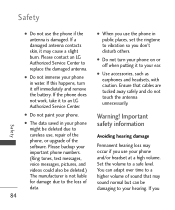
... contacts skin, it to your phone and/or headset at a high volume. G Do not paint your phone in your phone might be damaging to an LG Authorized Service Center. G Use accessories, such as earphones and headsets, with caution. G The data saved in water. G Do not immerse your phone.
Safety
G Do not use , repair of the phone, or upgrade of the software.
Owner's Manual - Page 102
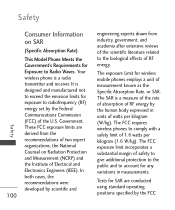
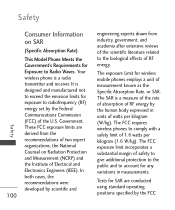
...phones to exceed the emission limits for SAR are derived from industry, government, and academia after extensive reviews of the scientific literature related to radiofrequency (RF) energy set by the FCC In both cases...SAR
(Specific Absorption Rate)
This Model Phone Meets the Government's Requirements for wireless mobile phones employs a unit of measurement known as the Specific Absorption ...
Owner's Manual - Page 111
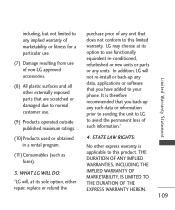
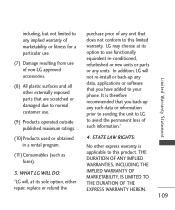
... of non-LG approved accessories.
(8) All plastic surfaces and all other express warranty is therefore recommended that are scratched or damaged due to normal customer use functionally equivalent re-conditioned, refurbished or new units or parts or any units. WHAT LG WILL DO:
"LG will not re-install or back-up any data, applications or software that...
LG UX585 Reviews
Do you have an experience with the LG UX585 that you would like to share?
Earn 750 points for your review!
We have not received any reviews for LG yet.
Earn 750 points for your review!


