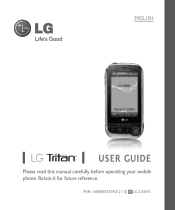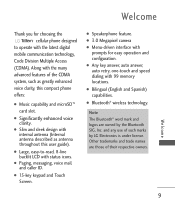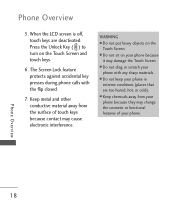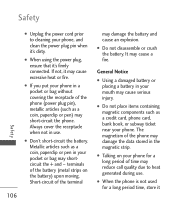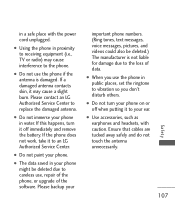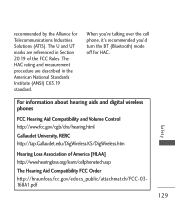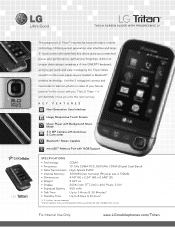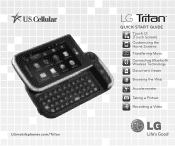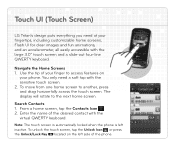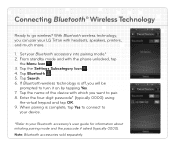LG UX840 Support and Manuals
Get Help and Manuals for this LG item

Most Recent LG UX840 Questions
My Lg Tritan Has No Back Light Was Ok The Day Before The Next Day Would Not Work
(Posted by mkhptkt 10 years ago)
How To Get Free Internet On Your Lg Ux840
(Posted by whatsjdjhwt 10 years ago)
Home Network For The Ux840?
Can the UX840 be used to access a home network? Where can I fine the MAC address for it?
Can the UX840 be used to access a home network? Where can I fine the MAC address for it?
(Posted by fcallies 10 years ago)
Popular LG UX840 Manual Pages
LG UX840 Reviews
We have not received any reviews for LG yet.